Marketers double their conversion rates and brands experience a 33% rise in purchase intent when they run ads on LinkedIn.
To reach or exceed those numbers on the platform via organic activity, you need a strong presence that stands apart from the rest. In other words, you need to have an authoritative, engaging presence on LinkedIn to not only attract the right people but also to get their best side.
However, building a LinkedIn audience to establish a strong presence is easier said than done. You need to create content and engage with others within your niche regularly. Moreover, your activity (posts and comments) should deliver value to the LinkedIn community and not be done just for the heck of it.
This can get tedious and challenging for busy professionals and small teams. Fortunately, you can leverage artificial intelligence (AI) to make this simpler.
In this article, let’s look at five ways AI can help brands and professionals alike boost their LinkedIn engagement to build a strong presence.
1. Profile optimization
Your LinkedIn profile introduces you to recruiters, potential business contracts, etc., and it often forms their first impression of you. A compelling profile makes it easy for visitors to learn about your realm of expertise, your perspective on your niche, and your credentials, skills, and professional achievements.
On top of that, it increases your visibility on the platform, as a more “complete” profile is more likely to contain various keywords relevant to your niche and profession. Not to mention, a profile with all the relevant information appears more professional.
There are many components to an optimized LinkedIn profile that’s more easily discoverable on LinkedIn, from the display picture to your skills and certifications. Each of them needs to be updated based on certain best practices. For instance, your display picture should feature only you in a business-relevant outfit and a professional environment.
Moreover, all the components in a LinkedIn profile need to be updated regularly to maintain relevance. For instance, you should update your profile description a few times per year.
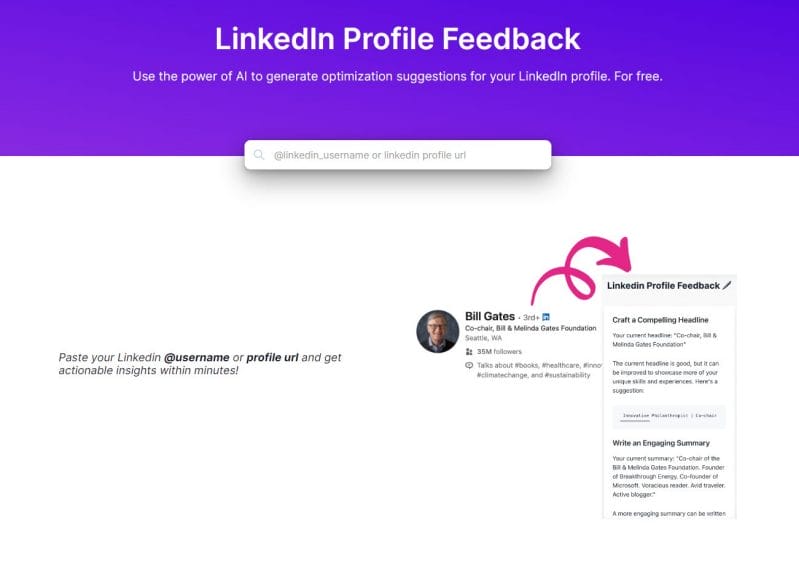
2. Lead generation and outreach
Marketing and sales reps, particularly from the B2B SaaS sector, rely on the world’s largest professional network to find leads who could be potentially interested in their solutions.
Similarly, professionals use LinkedIn to expand their circles, hire new team members, and share their views about a particular trend to listen to the views of others about those takes.
As you can imagine, doing any of the above comes with its fair share of challenges. For instance, if you are a sales professional talking to multiple decision-makers from different companies, you need to personalize your messages, send follow-ups, and answer their specific questions.
Likewise, professionals looking to expand their circles have to spend a huge chunk of time assessing others’ profiles to determine whether they should engage with these people.
This manual route, apart from taking a lot of time and resources out of you, is also prone to errors. For instance, spending time, whether via messaging or meetings, with someone who isn’t in need of the solution you are offering can get costly for sales reps.
3. Post eye-catching visuals
According to a report by LinkedIn, posts that contain images yield 98% more comments.
Visual content is great for capturing the attention of your audience in a text-dominant feed, relaying the information more effectively, and, as the stats above denote, engaging with your audience.
But while engaging with your LinkedIn audience through visuals, it is essential to diversify your efforts. For instance, you can create charts, infographics, and artistic creatives. Apart from keeping your audience keenly interested, it will also help you attract a wide audience.
However, creating a variety of visuals consistently for your audience can get challenging. Whether it is editing your pictures or bringing your ideas into reality, you need to spend a lot of resources and time to create pixel-perfect visuals.
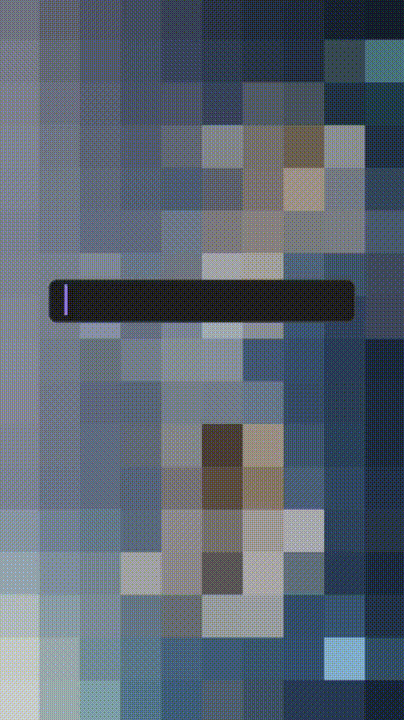
4. Smart hashtag suggestions
Hashtags help you get better engagement on your LinkedIn posts by making your content easily accessible to those interested in those specific topics, increasing their discoverability.
Apart from helping your audience find you, hashtags also help your LinkedIn posts appear more professional and get a boost from the algorithm.
Adding hashtags, although quite easy to do in terms of time and resources, can get confusing. For instance, if you use a hashtag that has more followers and attracts a high volume of posts, your post might get lost in the noise. Similarly, targeting a hashtag with a low number of followers in the quest for quality engagement can diminish your reach.
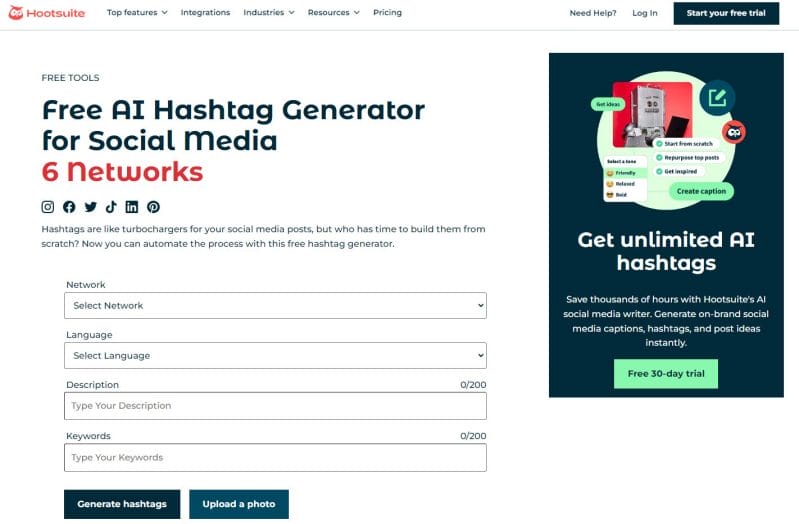
5. Keep the conversation going
Engagement is a two-way street. You need to engage with other professionals, brands, and creators to expect the same, particularly if you are working on building an audience.
This involves attentively consuming their posts and leaving thoughtful comments that add value and engage the community even further.
However, it may not be possible to take time out of your day to do this at scale, particularly if you have a lot on your plate or are part of a small team that manages a lot of processes.
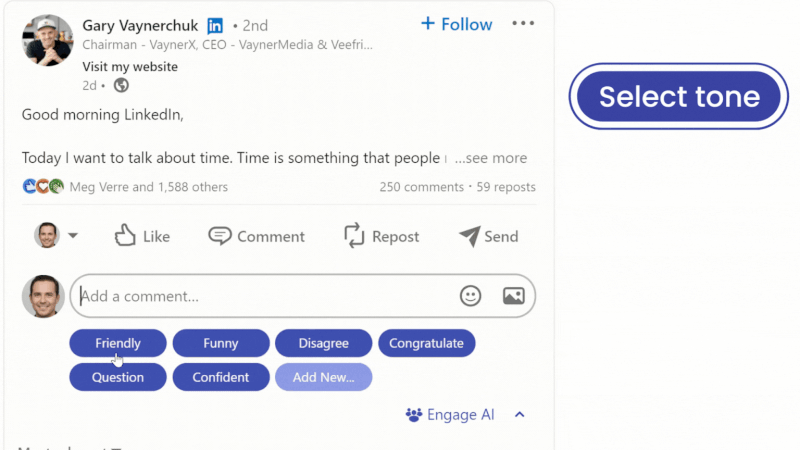
Engage AI solves this by generating context-based comments for LinkedIn posts that add value. You can concisely mention what you want to share and the tool will write a complete, engaging comment. Additionally, you can personalize the comment further by selecting a desired tone, such as casual or professional.
Wrapping up
Building a strong presence on LinkedIn can help with business (generating leads, finding brand partnerships, etc.) and personal growth (connecting with professionals in your domain, landing a new gig).
To do so, you need to optimize your profile, reach out to targeted professionals that fit your persona, post aesthetic visual content, use the right hashtags, and engage with other people and brands.
Doing that can get challenging for busy professionals and small teams, leveraging AI tools can help with simplifying and expediting each of the above tasks to get you the engagement you need.








