Can you take one piece of content and turn it into five or more pieces of content?
In this article, you’ll find a useful strategy that allows you to get the most out of a content idea or topic for LinkedIn.
You repurpose content when you take your original content and change it up to suit a different audience or platform.
Creating a piece of share-worthy content or script takes a lot of research, great copywriting and editing. It’s why you should use every relevant avenue to promote your content, and repurposing it as a post on LinkedIn can achieve just that.
Let’s look at the benefits of content recycling:
Why Should You Repurpose Content?
- Saves time: You don’t have to produce new content constantly.
- Reaches a wider audience: Content repurposing can reach an audience that might not have seen your original material otherwise. This is especially good for building brand recognition and authority online.
- Gets more mileage from existing ideas: Just because you’ve covered something once doesn’t mean you can’t cover it again in a different format.
- Increases your traffic and backlinks: Repurposing your blog content on LinkedIn means more exposure.
- Increases social shares: More social media eyeballs on your content means more sharing.
Why do Business Owners Quickly Run Out of Content Ideas?
Many business owners who create content themselves have a shared struggle of keeping content ideas coming. In the beginning, it seemed like there were endless possibilities. After writing blog posts on their website and posting content on social media for several months, these business owners just don’t know what to write or create anymore.
Often, it’s because they never thought about cross-posting or repurposing content. As a result, these business owners continuously produce fresh content, one after another, and eventually get burnt out.
If the above example best describes your plight when it comes to content creation, then here’s how you can ease into the practice of repurposing your blog, podcast, video, eBook and other online materials into several LinkedIn posts.
Steps to Repurpose Blog Content
Step 1: Choose the blog post you want to repurpose
It can be an article that already has a lot of traffic, and you want to keep it going. Alternatively, it can be an article that could use more traffic and recognition.
Step 2: Break the blog post down into multiple chunks or ideas
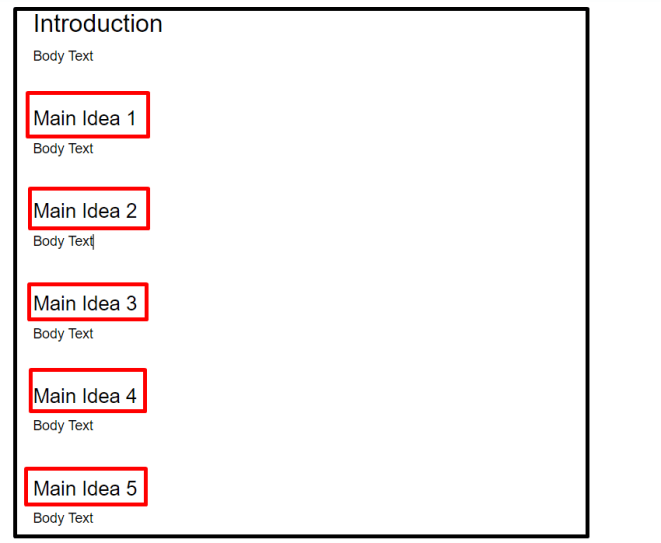
Every main idea in your blog post can provide unique value to your audience on LinkedIn. In other words, you can repurpose a blog post with four main ideas into four (or more) LinkedIn posts.
Step 3: Keep the main points in mind
As you rewrite the content to fit your LinkedIn audience, you don’t need to go in-depth like you did in your blog post because you want to bring your audience into a journey, and your website is supposed to be their next destination.
Step 4: Leave out the external links
Most importantly, don’t forget to leave the external links out of the main body of your LinkedIn post. Place them in the comments section instead to avoid being penalised by the LinkedIn algorithm.
How to Transform Chunks of Blog Posts into Converting LinkedIn Posts
If you want to transform your chunks of blog posts into converting LinkedIn posts, try doing the following:
1) Keep it short and sweet. People don’t want to read long blocks of text on their social media feeds, even on a professional networking platform like LinkedIn.
2) Use strong action verbs like “solve” or “destroy” to convey your message more concretely and persuasively (e.g., “This common mistake will instantly destroy your credibility as a business owner”).
3) Keep it conversational for the best engagement. People want to interact with other users on social media, so make them feel like they can by talking about their experiences or opinions in your posts.
4) The best LinkedIn posts include at least one question that encourages the reader to respond. The more you engage with your audience, the better (e.g., “How does this problem affect your life or business?” or “What do you think of this solution?”).
In a nutshell, your blog post is where you store all the extra details and information, while your LinkedIn post is where you tell a story using the gist of your blog post.
With the right copy for your LinkedIn post, your audience on the professional platform will be hungry for more information. Of course, that means they won’t think twice about clicking on the link in the comments section of your post so that they can learn more on your company website!








