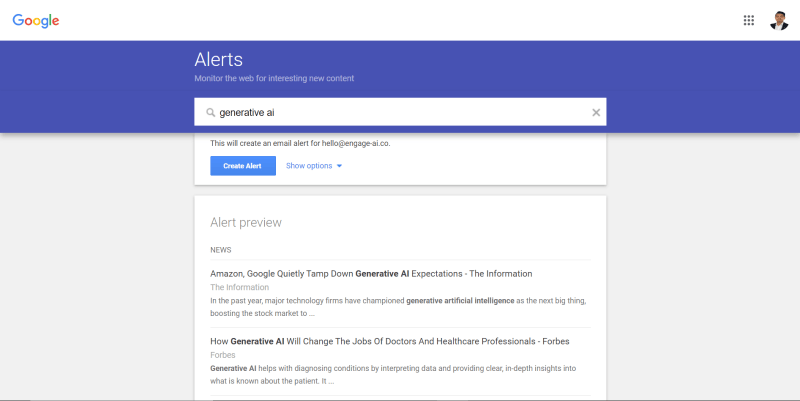What’s a handy way to keep an eye out for what people are talking about? How do you know if your business is getting bad press?
In this article, you’ll learn how to use social listening tools like Google Alerts to spot new trends ahead of your competition.
If you’ve never used Google Alerts, it’s a simple way to stay on top of news related to your industry. You can also use these alerts to monitor what people are saying about your organisation, brand, products or services on the web.
Essentially, Google Alerts is a service that sends you frequent updates about your specified topics or keywords through emails.
It’s free, fast, and easy – all the things we love in a Google product!
And for a free product, Google Alerts can do a lot of things for your business:
Benefits of Using Google Alerts
Content research
Google Alerts can help you with keyword research. By visiting the sites with specific keywords, you’ll see new content, learn about emerging trends, and discover what people say about your industry.
Keyword strategy
What keywords matter to your business? You can monitor these keywords on many sources, including blogs, news sites, forums and even YouTube.
Google Alerts is also an excellent way to improve your keyword strategy. You can see what and how other people are talking about your main keywords. Are there new concepts that you can learn from others and put into practice? Are there trending topics you should write about? Google Alerts provides you with content ideas that can aid you in getting more backlinks and visibility.
Monitoring your competitors
Are your closest competitors ramping up on a marketing campaign? You’ll know when they do with Google Alerts and can react promptly.
Social listening tool
Some businesses use Google Alerts to monitor what people say about their own business online anonymously and respond accordingly.
If you don’t have time to manage this kind of customer service campaign, you can outsource it to a company that specialises in reputation management.
In short, Google Alerts makes it easy to track new developments in your industry (and beyond) without having to check the web constantly.
What Can You Not Do with Google Alerts?
Social media monitoring
You will need a social media monitoring tool like Hootsuite to monitor brand mentions on social media platforms.
Data analytics
You don’t receive detailed reports on your brand KPIs. There’s no existing dashboard that provides you with quantitative data, such as how many mentions your brand received on a prominent news website.
What Can You Do with Google Alerts?
Nevertheless, you can use this alerts for your basic campaigns effectively. Here’s how:
Stick with precise, long-tailed keywords
When you set an alert for broad keywords like “marketing”, you’re just setting yourself up to a barrage of emails that you’ll end up deleting without opening them.
Create several alerts
Precise keywords don’t give you a lot of results, but you can always set up a couple to make up for that disadvantage. This way, you’ll receive top relevant results. You don’t have to worry about a limit as you can set up as many as 1000 alerts, which is more than enough!
Brand name + keyword
Create specific alerts so that you don’t miss out on both positive and negative brand mentions.
Pro Tip: Type in your company name and words that people are likely to use to describe your brand. For instance:
“Company name” + terrible customer service
“Company name” + user-friendly
Now that you know how Google Alerts can work for your business, it’s time to set one up!
Here’s what you need to do:
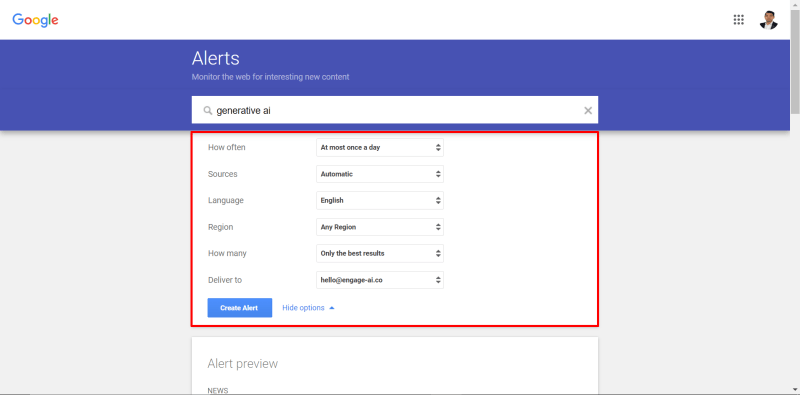
- Create a Google Alert by typing in a keyword you want to track.
- You can customise the Google Alert’s frequency, source, region and type of results by clicking Show Options. You can choose to receive alerts:
(i) As-it-happens (Not recommended unless you’re fine being bombarded with emails)
(ii) At most once a day
(iii) At most once a week
- Select “Only the best results”. You can locate this filter under How Many. Choosing this will give you results from good sources and content that already performing well.
- Click the Create Alert button.
- And you’ve successfully set up a Google Alert!
You will now receive email notifications as it happens, daily or weekly, depending on how often you want to receive alerts about interesting new content revolving around the topic or keyword of your choice.