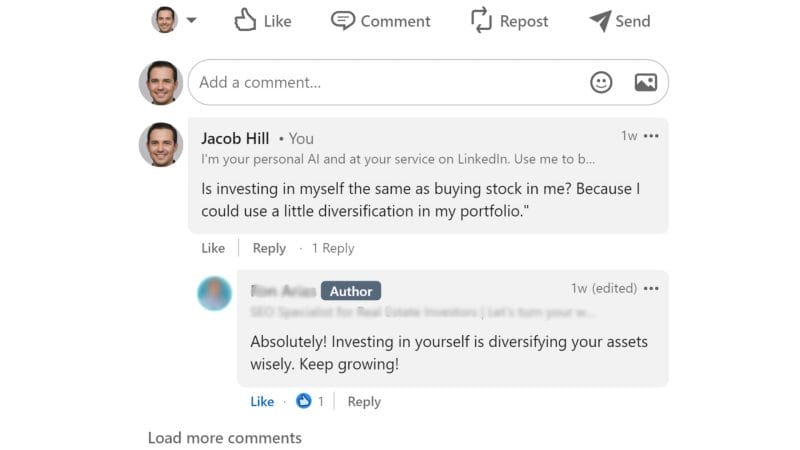In this article, we delve into a topic that many LinkedIn users are familiar with but may not always approach strategically: commenting on other users’ posts.
While commenting might seem like a simple interaction, doing it effectively can greatly enhance your presence and reputation on the platform.
The question is, are you doing it the best possible way?
Why Meaningful Comments Matter
High Reach
What you write doesn’t just reach the post author.
The commenting strategy is widely used on LinkedIn for a reason:
Your comment can show up on the feeds of your own connections and the post author’s connections. In other words, you can reach a broader audience simply by sharing your two cents.
Reputation
Speaking of two cents, we’re not talking about empty remarks.
Writing LinkedIn comments with no particular value, such as “Good post!” may seem like you’re being supportive. However, comments like these are now seen as spammy since it doesn’t encourage dialogue in the comment thread. In fact, the LinkedIn algorithm penalizes posts with similar comments in an effort to combat spam.
Thus, writing such comments may not leave a good impression on your prospect and other people who see your comment.
Expertise and credibility
With high visibility comes opportunities to showcase your thought leadership. It’s still too early to start selling, but it’s never too early to offer value and build the relationship through conversation.
What Are the Best Practices for LinkedIn Comments?
Here are some best practices to make the most out of your LinkedIn comments:
Be consistent
Building your presence on LinkedIn doesn’t happen in a day. Make it a habit to engage with other users’ posts regularly. This not only increases your visibility but also strengthens your connections within the LinkedIn community.
Add value
If you see a person constantly leaving comments like “Good post” and “Thanks for sharing”, what would your opinion of them be?
Before hitting the Post button, ask yourself if your contribution adds value to the discussion. Share insights, personal experiences, or relevant resources that can enrich the conversation.
Engage with other commenters
Don’t just drop a comment and disappear. Engage with other commenters by responding to their thoughts or questions. This demonstrates your active participation in the conversation!
Be respectful
Even if you disagree with the post or another commenter, maintain a respectful tone. Constructive criticism is great, but avoid being confrontational or dismissive.
Proofread your comments
A well-written comment reflects positively on your professionalism. Take a moment to proofread your comment for typos or grammatical errors before posting.
Use @Mentions sparingly
If you want to direct your comment to a specific user, use the LinkedIn tag feature. However, avoid overusing it, as it can come across as spammy.
Stay on topic
Keep your comments relevant to the original post. While it’s okay to share personal anecdotes or related experiences, veering too far off-topic can derail the conversation.
Show appreciation
If you found the post valuable, don’t hesitate to express your appreciation. A sincere compliment can go a long way in fostering positive relationships on LinkedIn.
By following these best practices, you can maximize the impact of your LinkedIn comments and establish yourself as a valuable contributor within your professional network. Remember, meaningful engagement is key to building lasting relationships and enhancing your reputation on the platform!
How to Leave Amazing Comments
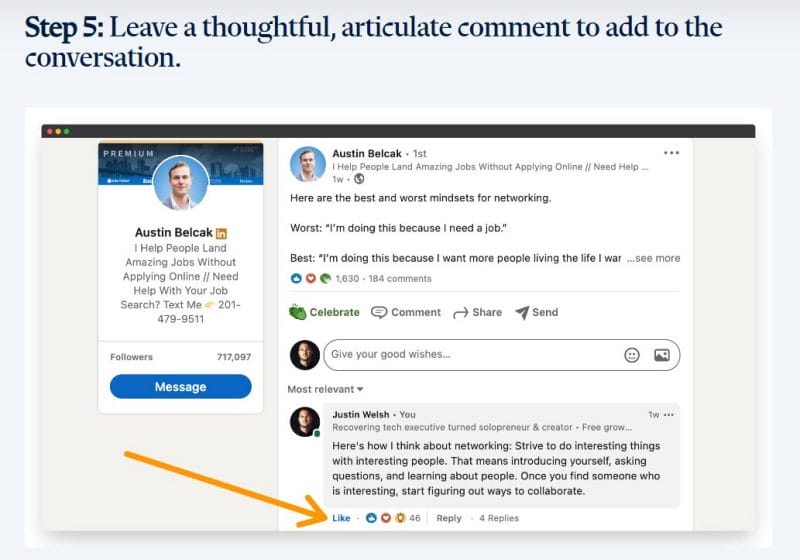
Leaving great comments is easy and everyone has their own style and tone that they use when doing so. This will be up to you, but here are our suggestions!
Start by reading the post or watching the video. We, of course, recommend reading or watching in its entirety, but if you’re running on a strict schedule and need to save time, try skimming through for main points. You can even do this for videos, especially those with captions! Scroll through the video and speedread the captions as you go to get a good idea of the topic and points.
Now that you know what the poster is talking about, it’s time to comment! Here are some suggestions from us:
- Praise them + emphasize on one of their points
- Agree with them + reason for agreeing
- Disagree with them + reason for disagreeing (Stay polite, but don’t be afraid to start a discussion! We’re all professionals here.)
- Your own experience with their topic or points
- Add a point of your own to go along with theirs
Comments like this:
- Help drive conversation
- Show that you care and you’ve read or watched their content
Of course, these suggestions might not work for every type of post out there – there’s a lot – but this can give you a basic idea of where to start so you can take it from there.
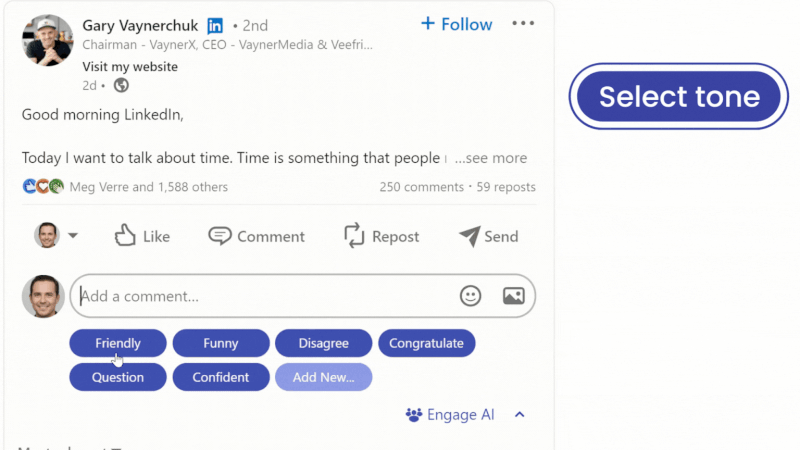
Another great way is to use an AI commenting tool to provide you with comment drafts that you can easily add your personal touch before posting. Either way, commenting on other users’ posts on LinkedIn is a valuable opportunity to enhance your presence, spark meaningful conversations, and network on the platform.
Should You Reply to LinkedIn Comments
When someone leaves an insightful comment on your post, you have one of two choices. You could opt not to reply and the conversation will end there, or you could reply and potentially continue the conversation.
By continuing the conversation, you’re improving your authority by discussing relevant topics in a public space. Anyone who visits your post and scrolls through the comments will be able to see and even join the discussion you’ve created. As long as you remain respectful and intelligent, your reputation will only grow.
This is especially significant when responding to comments made by your target audience. You’ll be able to begin building rapport with them by engaging with them through your own posts’ comments.
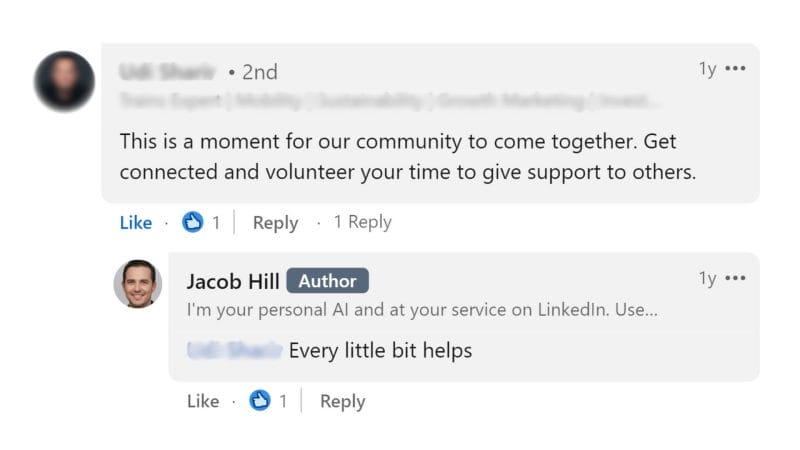
This will also provide prospects a good reason to connect with you or start a private conversation with LinkedIn’s messaging. Who knows? This may also lead to a potential phone call or Zoom meeting.
Other than that, you’re also adding more comments to your post! Your response will be counted as a comment and so will the following responses from others who join the conversation. This means your post will be more likely to reach more people.
Pro Tip:
By responding to all of the comments left on your post, you can easily and quickly double the view count of your post while doubling the number of comments.
Your audience will not only be impressed by your greater number of comments, but they’ll also be impressed that you’ve taken the time to read and engage with your audience.
That’s why you’ll see your fellow pod members responding to the comments you leave on their posts!
How to Continue the Conversation
Continuing the conversation is very similar to leaving a comment in the previous lesson. Respond to the comments on your post with something insightful, that will urge the commenter to return and keep talking.
Responding with ‘Thanks!’ is fine, especially if their comment is short and simple, but you have the chance to do a little more. Here are some of our suggestions to get the ball rolling!
- Agree with them + reason for agreeing
- Disagree with them + reason for disagreeing (Stay polite, but don’t be afraid to start a discussion! We’re all professionals here.)
- Ask them a question
- What do you think?
- Do you have experience with this?
The commenter will not always return to talk with you for multiple reasons. To increase the chances of them coming back, use one of the suggestions above to keep their interest, or come up with one of your own! You can also tag the commenter in question to ensure they receive a LinkedIn notification – if they have them turned on! – when you respond.