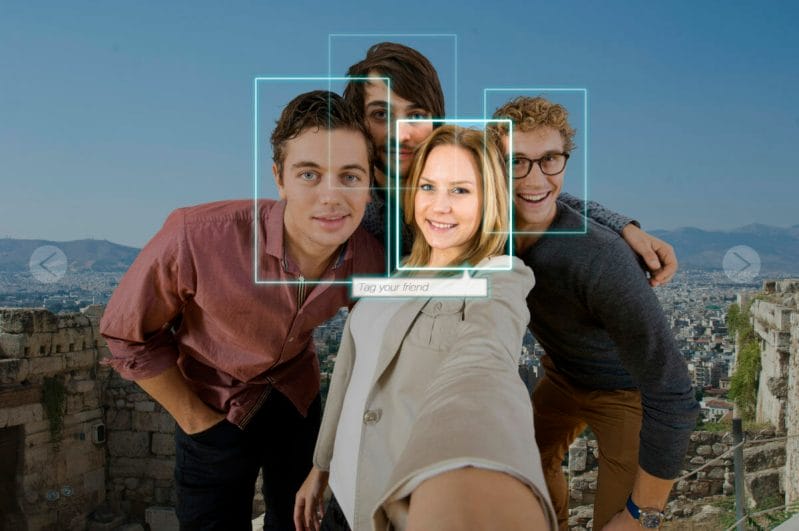Not sure how to tag someone on LinkedIn?
Well, tagging someone on LinkedIn is simple. You only need the @ symbol and a person’s name. Nevertheless, what are the best practices, the things to look out for and consider before you hit that “Post” button? If there are rules just for mentioning a name, why bother with this practice? Continue to read to find out how tagging people on LinkedIn can benefit your business.
Steps to Tagging Someone on LinkedIn
1) Start a fresh post or comment.
2) Type the @ symbol where you want to mention a person or company. A drop-down list should appear right away. The people in the list can consist of people inside and outside of your connections.
3) Once you’ve sent out the post or comment, the person you mentioned in your post or comment will receive a notification about it unless they have notifications turned off.
It’s as simple as that. It’s also worth noting that LinkedIn allows its users to toggle off mentions or tags. So if the person you intend on mentioning in your post or comment doesn’t show up in the drop-down list, it means they have that feature turned off under the Visibility tab in Settings & Privacy.
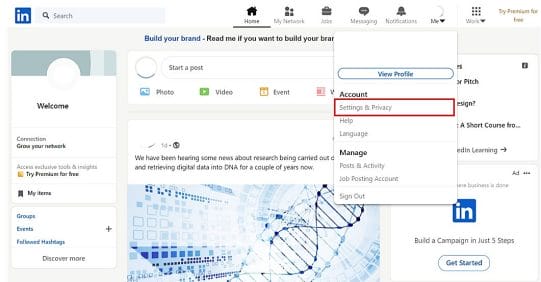
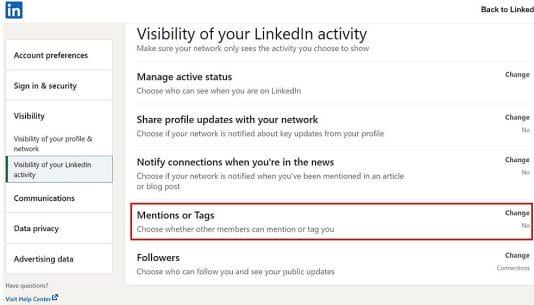
To optimise tagging on LinkedIn, here are some best practices for you.
Tagging: Best Practices
1) Tag a person only once per post or comment thread.
2) Avoid tagging someone who has already been tagged previously by somebody else within the same discussion thread.
3) Relevance is key. Whether you’re tagging someone you know personally or someone you have yet to connect with, make sure the post or comment you’re making is relevant to the person you’re tagging.
4) According to LinkedIn, you can tag up to 30 people on a photo. But, again, do remember that you want to tag people in moderation. Otherwise, you could be reported as spam.
Perks of Tagging People on LinkedIn
1) When you tag someone on LinkedIn, it is a way of showing them your appreciation. Tagging a person helps spread the word about their achievement. It’s also important when networking and building relationships with other people in the industry that are worth knowing.
2) You want to credit someone for an idea in your post. For instance, you’ve received some insight from one of the people you are connected with on LinkedIn. Tagging them would provide an acknowledgment that they were the source of your idea.
3) You have a question that someone in your network might be able to answer. If applicable, you could even direct the inquiry to someone you know would have an answer but have yet to connect with you. Tagging others alerts them about the post you’re making; it allows them to provide their input on it. In short, tagging someone for their advice on LinkedIn can be the conversation starter you need to strengthen an existing relationship or form a new one.
Wrapping It Up
Tagging people on LinkedIn is a valuable tactic that can help you build and strengthen relationships if done appropriately.
We’ve provided the best practices and tips to make it easier than ever before to tag without breaking any rules.
If you want more information about how tagging works, don’t hesitate to reach out to us!