Big changes are coming to LinkedIn.
The new LinkedIn connection request limit 2021 is one of the major changes you should be aware of.
What does it mean for your business growth on LinkedIn?
Read on to know more!
New LinkedIn Invitation Limit 2021
Most recently, many LinkedIn users have been receiving a new notification titled – “You’ve reached the weekly invitation limit”.
The complete massage of the notification reads as follows:
“Connections benefit you more when you know them personally, so we have weekly limits to encourage better networks.
“For people you don’t know, you can follow them to see their posts or send an InMail instead. If you’d still like to send an invitation, please try again next week.”
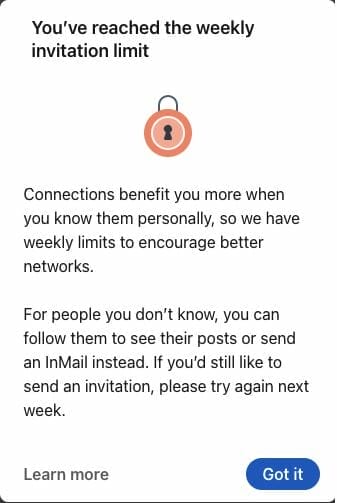
Most users complained of receiving that error notification after sending around 100-300 invites per week.
So, it can be safely assumed that the new LinkedIn invitation limits have been significantly narrowed down to somewhere around only 100 invites per week.
If it’s not a paid or Premium LinkedIn account, the limit is likely lower.
You can test out your limits for a week to find out your sweet spot.
What does this mean for your LinkedIn marketing and outreach campaigns?
To get a clearer view, let’s evaluate how the situation was before LinkedIn imposed the new limits.
What Was the LinkedIn Connection Request Limits Before 2021
Before this new change in the LinkedIn algorithm, there were no definite limits to how many invitations you could send.
It used to vary from user to user based on the number of connections they already had, the invite acceptance rate, and other account usage metrics.
The same ambiguity with the exact limits of invites is still there, and the exact number of invites that you can send would still vary from person to person based on their profile metrics.
Earlier, users could send more than 100-125 connection requests per day for LinkedIn Premium accounts.
For LinkedIn Sales Navigator accounts, the recommended limits were 200-225 connection requests per day.
But now, it’s likely that all LinkedIn users will be gradually put into the 100 LinkedIn invitations per week limits.
For your information, LinkedIn members can have a maximum of 30,000 1st-degree connections. After that, you can only have followers.
Why This Change to LinkedIn Weekly Invitation Limits?
The changes on the weekly connection limits on LinkedIn have still not been made public officially.
So, nothing can be said for certain about the reasons behind these changes.
However, many experts believe that it was due to marketers’ aggressive outreach campaigns during the pandemic and the rush for digital transformation.
LinkedIn had to step in to maintain the balance and environment of the platform.
For users, this is both good and bad.
On one side, this means that the number of spam invites will decrease significantly.
Also, for marketers running outreach campaigns, this will be a significant constraint on their ability to spread their outreach net.
What Can You Do After Reaching the Connection Limit?
So, if you are an avid LinkedIn user generating leads and growing your business through LinkedIn outreach campaigns, now is the time to revisit your overall strategy.
- Pay extra attention to these 2 reasons for getting restricted publicly asserted by LinkedIn:
- You’ve sent many invitations within a short amount of time.
- Many of your invitations have been ignored, left pending, or marked as spam by the recipients.
- Re-build your profile so you get higher chances of connecting with the scant number of invites.
- Send personalised messages while sending connection requests.
- Spend time on qualifying leads before sending the request to increase the success rate.
- Send invites to only active LinkedIn users.
- Wait for the next week to start outreaching again.
- Send messages to LinkedIn group members to connect with them without invitation requests.
- Send free InMails to profiles open to receiving InMails.
Apart from taking these steps for damage control, stepping up your LinkedIn content marketing is more vital now than ever before.
When Does LinkedIn Weekly Limit Reset?
LinkedIn resets your connection request limit to 100 at the start of the week.
In the meantime, what can you do if you want to keep building your network on LinkedIn?
LinkedIn Content Marketing Can Be The Savior
Now is the time to invest your time and energy in LinkedIn content marketing.
What if we tell you that there’s a better way to do marketing on LinkedIn and get people to send invites to you instead of the other way around?
Yes, it’s LinkedIn content marketing that we are talking about.
With a streamlined and audience-centric content marketing strategy, you can catapult your reach on LinkedIn and can establish your brand authority in your industry.
Most importantly, as you start to reach more and more people with regular content posting, you will no longer need to send invites.
Seeing that you are adding value to your audience through up-to-date content, knowledge, and insights, people will automatically want to connect with you.
And even after that, if you want to utilise your 100 weekly invites, it’s much more likely that you will get accepted easily and more often due to the strength of your profile and the valuable content you are sharing.
Warming Up Leads
Are you making the best out of your connections?
Or do you connect with people solely for the purpose of putting your 500+ connections on display?
Connections can be a form of social proof. But, if you really want to fully maximise your LinkedIn connections, your interaction with them should go beyond a simple connection request.
Build relationships. Find business opportunities.
Are they potential business partners? Potential customers? People who can connect you with new clients or job prospects?
Whichever group they fall into, it’s vital you nurture those relationships.
One of the best LinkedIn lead engagement strategies is leaving insightful feedback on their content. You’d be keeping yourself top of mind, and at the same time, showing your expertise. The best part, is you may also appeal to your connection’s connections.
It can be a slow and time-consuming process when you have a large number of prospects to nurture. Fortunately, there is a free tool, Engage AI, that makes it easier for you to engage your LinkedIn connections at scale.
You can download this free tool below and start getting in front of leads using AI today.
Engage and nurture potential clients at scale
Save hours writing comments to attract your prospects and achieve faster conversions with every added touchpoint.








