LinkedIn serves as a key platform for many individuals and businesses alike. With only so much time one can set aside for tasks on LinkedIn, we all seek the best strategies to maximize our opportunities on LinkedIn so we can put more time into other value-adding tasks. At the same, we have to ensure our adherence to LinkedIn’s policies to avoid any unwelcome restrictions or suspensions.
Previously in Part 1 of our LinkedIn Safety Handbook, we discussed all the top pro tips and strategies to keep your account running and visible.
In this article, we share all the best safety tips to preserve your LinkedIn account without compromising its efficiency. Utilizing cutting-edge productivity tools and automation, managing multiple accounts for clients, entrusting your LinkedIn activities to a team or virtual assistant, and leveraging engagement groups — we discuss the potential pitfalls of each strategy and what you can do to leverage them safely and ensure your LinkedIn success.
Table of Contents
Safety Tips for Handling Multiple Accounts
In today’s digital age, managing multiple LinkedIn accounts is common among professionals, marketers, and virtual assistants.
Each profile represents a different client, each with their unique voice and brand. Your tasks include cultivating these digital identities, growing networks, and fostering connections. But there’s a catch. LinkedIn, as a platform designed for individual professionals, isn’t built for multi-account management. One wrong move, and you risk restrictions, or worse, account suspension.
It’s like walking on a tightrope, isn’t it? Here are some effective strategies to keep you and your clients’ LinkedIn profiles safe when handling multiple accounts.
Use a VPN or Proxy
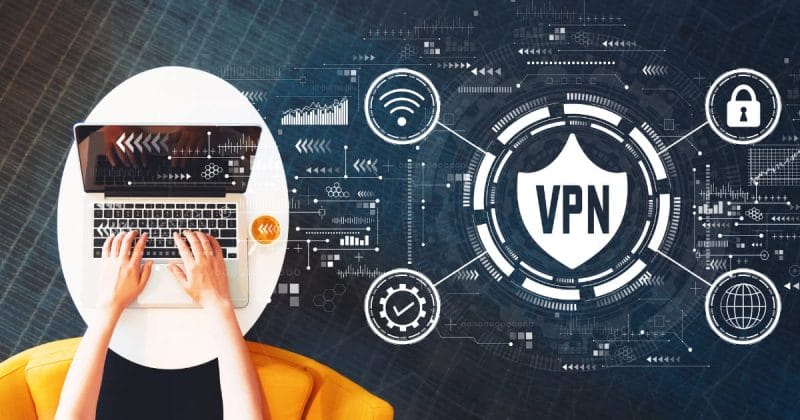
Your clients are from different corners of the world, and your IP address can’t be in New York one minute and Sydney the next.
When managing accounts for people in different countries or states within the same country, using a reliable VPN or proxy server can help you securely access their LinkedIn profiles without triggering LinkedIn’s location-based security protocols. A VPN masks your IP address, making it appear as if you’re browsing from a different location.
Create Separate Browser Profiles
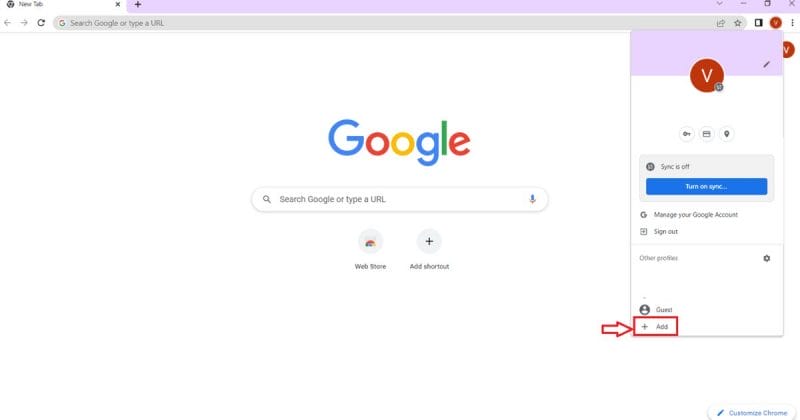
LinkedIn, like many other social media platforms, uses ‘browser data to help keep its users’ accounts secure. Browser data is your digital fingerprint, traces that your internet browser leaves behind when visiting a website.
This digital fingerprint can include information like:
- The type of browser you’re using (e.g., Chrome, Firefox, Safari)
- Your device’s operating system (e.g., Windows, Mac, Android, iOS)
- Your IP address, which can give a rough idea of your geographic location
When you log into your LinkedIn account, LinkedIn checks this digital fingerprint to see if it matches the usual pattern for your account. For example, LinkedIn might get suspicious if you’re logging in from a Windows computer in London using Chrome when you usually log into your personal LinkedIn account from your iPhone 15 in California using Safari.
Now, if you’re managing multiple LinkedIn accounts from the same browser, LinkedIn might notice that the same ‘digital fingerprint’ is being used to access different accounts. This could make LinkedIn think that something fishy is going on, like someone is trying to hack into the accounts you manage. To prevent this from happening and keep all accounts safe, LinkedIn might restrict these accounts or require extra steps to confirm the user’s identity.
In short, use different browser profiles when managing multiple LinkedIn accounts. These tools can help give each account a unique ‘digital fingerprint’, which can help avoid triggering penalties and restrictions from LinkedIn.
Google Chrome, for instance, allows you to create multiple user profiles with separate bookmarks, history, and settings for each.
- Click your browser’s profile icon on the top right corner
- Click Add
- Sign in or continue without an account
- Customize the profile based on each client
Use Separate Devices

If possible, dedicate separate devices for each LinkedIn account. This method is a more stringent security measure and may not be practical for everyone. However, it can be particularly effective for high-profile accounts where security is paramount.
Log Out After Each Session
To avoid the risk of duplicate logins, it’s a good practice to log out of each account once your session is complete. This prevents any unintended access from your end and helps maintain the security of your clients’ accounts.
Avoid Simultaneous Logins
If you’re managing a LinkedIn account for a client, it’s a good idea to coordinate with them to avoid simultaneous logins. This can help avoid any unnecessary security alerts or restrictions.
Use Multi-Account Browsers
A Multi-Account Browser is a tool that allows you to use and manage multiple online accounts at the same time. It does this by keeping the data from each account separate, which helps to maintain privacy and security.
You can log into multiple accounts on the same website simultaneously without having to keep logging out and back in again. Examples include browsers and tools like Multilogin, Sendwin, and Incogniton.
These tools can be handy when managing multiple LinkedIn accounts, as they can help keep each account’s activities separate and avoid triggering LinkedIn’s security measures.
Safety Tips if Multiple Users Managing Your Account
As a business owner, your time is precious. Delegating tasks such as managing your LinkedIn profile to your team, Virtual Assistants (VAs), or Social Media Managers can free up your time for other value-adding tasks and strategic decision-making.
Of course, that comes with its own set of challenges. Here are some reliable tips to keep your LinkedIn account secure while multiple users manage it.
Use a VPN or Proxy
Do you outsource your LinkedIn activities to VAs in other countries or even different states within the same country?
It’s essential to have them use a VPN or proxy so that their location matches your geographical location. However, avoid public VPNs or Proxy services, as LinkedIn could associate your IP with previous malicious users and potentially restrict your account.
Coordinate Logins
LinkedIn allows multiple logins on different devices using the correct email and password.
However, simultaneous logins by different users could raise a red flag and result in a restriction. Therefore, it’s critical to coordinate with your team or VAs to avoid simultaneous logins.
Create Separate Browser Profiles
Instruct your team members or outsourced hire to create separate browser profiles on their end. This ensures a clear distinction between their personal browsing data and the information related to your LinkedIn account.
As we’ve mentioned under the safety tips for handling multiple accounts, you leave digital footprints, such as your device’s operating system, IP address, and location, whenever you visit a website. When LinkedIn sees the same footprints or browsing data for several LinkedIn accounts, it may restrict them for security reasons.
By implementing separate browser profiles, you can maintain the integrity of your LinkedIn account while allowing your team or VAs to stay organized and efficient in their management tasks.
Safety Tips When Using Productivity Tools for LinkedIn
In today’s fast-paced digital world, productivity tools, including automation, are no longer a luxury but a necessity. In fact, many find it hard to keep pace with competitors without these tools automating and optimizing tasks that would otherwise be laborious and time-consuming.
LinkedIn is one such platform where productivity tools are widely used. After all, we are each limited to only 24 hours a day, and enhancing our productivity on LinkedIn hinges on finding the perfect balance between automated and manual tasks. However, while these tools can be beneficial, you should use them cautiously to avoid permanent bans from LinkedIn.
Build a Strong Network First
Before you dive into automation, you should establish a solid network on LinkedIn. Initiate by connecting with known contacts and gradually extend your network by contributing valuable content, engaging with posts, and sending personalized connection requests.
Gradually Scale Up Your Activities
More reliable and reputable productivity tools for LinkedIn are designed to emulate human behavior. That includes gradually scaling up activities triggering LinkedIn’s anti-spam algorithms. Sudden surges in activities such as profile visits, messages, or connection requests can raise red flags.
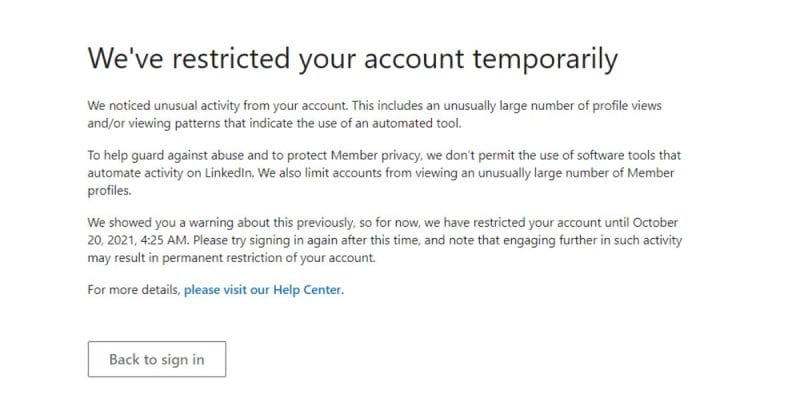
Therefore, as a rule of thumb, start slowly and progressively increase your activities over time, simulating natural human interaction.
For example, during the first week, you might limit your activities to viewing 5-10 profiles and sending out 1-2 connection requests daily. As you engage in these activities, spend time reading through each profile and tailoring your connection request message to the individual. This not only mimics natural human behavior but also increases the likelihood of your connection request being accepted.
In the second week, you can start to increase your activity. View 15-20 profiles and send out 3-4 personalized connection requests per day. You could also start engaging with posts, but be mindful that the comments must add value to the post.
“Great post!” and “Thanks for sharing!” do not add unique insights and are typically seen as spam. Technology like Engage AI enables more relevant and value-driven commenting by drafting relevant comment suggestions.
By the third week, you should be comfortable increasing your activity further. View 20-25 profiles per day (and no more than that after week 3), send out 5-6 connection requests, and continue engaging with content by commenting on posts and joining in discussions.
Remember, the goal is to avoid sudden spikes in activity that could signal to LinkedIn’s algorithms that you’re a bot. So, instead of sending out 50 connection requests in one day, sending out a smaller number each day over a week would be more beneficial. This gradual increase in activity will help you stay under the radar while growing your network and increasing your visibility on the platform.
Keep in mind that each LinkedIn account might have different thresholds before triggering the anti-spam algorithms. Monitor your account for any warning messages or abnormal behavior and adjust your activities accordingly.
Lastly, remember that the most effective LinkedIn activities provide value to others. Instead of focusing solely on increasing your numbers, focus on building genuine relationships and providing value through insightful comments and posts.
Avoiding 24/7 Automation
While it’s tempting to run automation tools 24/7, such bot-like activity is a surefire way to attract LinkedIn’s attention and possibly lead to account restrictions. Instead, program your automation tools to operate during waking hours in your timezone and ensure they take breaks between activities, as a human would.
Typically, more sophisticated and reputable productivity tools for LinkedIn tend to put your account safety first. Therefore, those tools would always stop you from overusing them and set random delays between automated actions.
Choose the Right Tools
Numerous Chrome-based and cloud-based tools have been developed to maximize the benefits of LinkedIn. But remember: there is always an inherent risk when using third-party tools; the risk increases when you overdo it. So, how do you decide which tools are safer to use?
Many enjoy using Chrome-based tools as they add a layer of convenience and user experience. For instance, they tend to integrate into your existing workflow, so you don’t have to navigate back and forth between numerous tabs.
When choosing Chrome-based automation tools for LinkedIn, you should opt for ones that simulate human behavior. For example, reputable companies often develop software to include random delays after each automated action. This simulates human behavior and adds a layer of authenticity to your online activities. Some tools aren’t necessarily automation, such as AI productivity tools. This type of technology is generally safer since you, the human, still have the final say and can add personal touches to the AI’s generations.
On the other hand, if you’re opting for Cloud-based automation tools, go for more reputable ones, as they tend to have a dedicated IP address. This ensures consistent LinkedIn login information each time, reducing the risk of triggering LinkedIn’s security mechanisms. Additionally, these tools provide advanced features such as working day/hour limits, personalized messages, and more, all of which help make your outreach efforts less spammy and more personable.
Whether you’re using Chrome or cloud-based tools, balancing automation and manual activities is vital. Automation should never exceed the number of activities possible by a human on a given day. For instance, performing over 1000 activities daily, including visiting profiles, sending connection requests and messages, and engaging with posts, is not humanly possible and can lead to account restrictions.
While LinkedIn automation can greatly enhance your networking, prospecting, and marketing efforts, it’s crucial to use these tools in moderation. By creating a strong network before automating, gradually increasing activities, avoiding constant automation, and choosing the right tools, you can make the most of LinkedIn automation while keeping your account secure.
Safety Tips When Using Engagement Groups
LinkedIn engagement pods are groups of LinkedIn users who mutually engage with each other’s content to enhance visibility. While pods can significantly increase content visibility, they come with potential risks.
Automated LinkedIn pods, in particular, pose various concerns:
- When using tools like Lempod and Podawaa, a user who wants comments on their posts must allow their profile to be used for commenting on other users’ posts. This could lead to abuse, with other users leaving inappropriate or damaging comments under their account name.
- Many users of these systems rely on default comments, which tend to be generic and spammy like “Thanks for sharing!”
- The timing of engagement can reveal an unnatural pattern, such as receiving comments from a different timezone when it’s midnight there.
- These engagement groups tend to be small (20-30 members), making the automated activity more obvious to observers and algorithms.
- The same group of people provides engagement. This non-random behavior, easily detectable by humans and machines, is a sign of automated systems.
- Chrome extensions like Linked Helper often leave a digital trail, which LinkedIn can easily detect.
As a result of these issues, automated pod users may risk damage to their brand reputation and a potential account suspension. Considering the potential risks associated with automated LinkedIn engagement pods, it might be beneficial to explore safer alternatives.
One such alternative is to focus on organic engagement. Organic engagement on LinkedIn starts with posting high-quality content consistently, using relevant hashtags, creating compelling visuals, optimizing your profile, and responding to comments. By focusing on delivering value to your audience and maintaining a steady posting cadence, you can significantly increase your organic reach and engagement.
To amplify your visibility, hybrid engagement pods are also a safer alternative to automated pods. These are usually hosted on cloud-based platforms that require members to engage manually. While this method requires more effort than automated pods, it offers a safer alternative by auto-assigning members randomly to posts. These randomized patterns and authentic engagement from the pod members make them a safer and more sustainable solution for boosting content visibility.
Key Takeaways
- Coordinate with your client or VA – avoid simultaneous logins and use a VPN
- Keep profiles separate – Use a different profile for each LinkedIn account
- Choose your tools wisely – research the reliability of a productivity tool before using it.
- Build your profile credibility – provide value by posting and interacting with others
- Use cloud-based engagement pods – they better emulate human behavior while providing authentic engagement
By bearing these takeaways in mind, you can safeguard your LinkedIn account while maximizing your LinkedIn opportunities.








