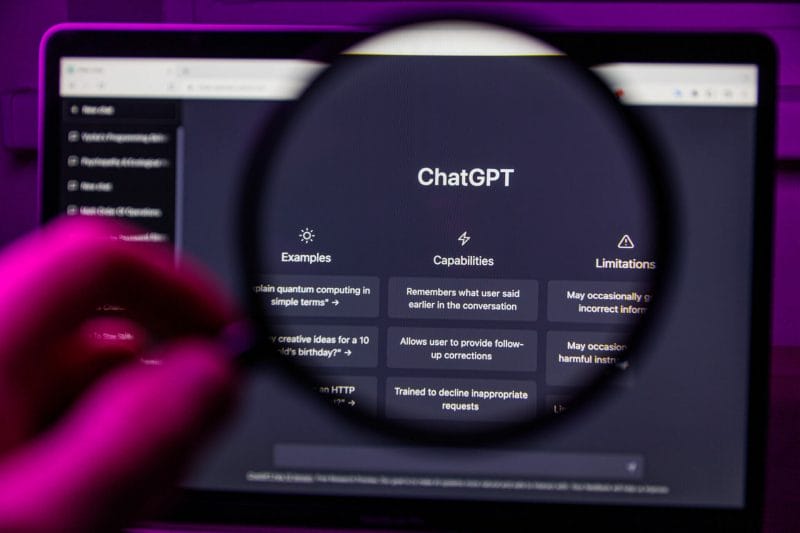Artificial Intelligence has dramatically transformed our online experience, making tasks like web search, writing, and social media interaction more seamless and intuitive. AI chatbots like ChatGPT, built on OpenAI’s powerful language model, are a part of this revolution, aiding in various online tasks and interactions. This blog delves into the top five ChatGPT Chrome extensions that take the user experience to new heights.
ChatGPT for Google
Our first contender, ChatGPT for Google, is an open-source Chrome extension that ingeniously merges the capabilities of ChatGPT with popular search engines like Google, Bing, and DuckDuckGo. This extension allows you to include ChatGPT’s intelligent responses in your search results, providing concise and informative responses to your queries.
This extension allows you to use ChatGPT directly from your browser’s search tab using the official OpenAI API. Furthermore, the extension removes the restriction restricting ChatGPT to a single browser tab, giving users permanent access.
Key features such as markdown rendering, code highlighting, and a customized dark mode improve the user experience. Furthermore, this extension supports ChatGPT Plus and GPT-4, promoting ongoing learning and development.
Key Features
- Seamlessly integrates with popular search engines
- Displays ChatGPT’s response alongside regular search results
- Markdown rendering, code highlights, and dark mode for customization
- Supports ChatGPT Plus and GPT-4 (manual enable required)
- User feedback system for ChatGPT improvements
Click here to download: ChatGPT for Google
WebChatGPT
Next up is WebChatGPT, a boon for research enthusiasts who seek accurate, current, and credible information from ChatGPT. This extension enhances ChatGPT’s conversational capabilities by incorporating relevant web results into its responses, improving the accuracy and relevance of the information provided.
WebChatGPT allows ChatGPT to search the web for relevant links, curating and displaying a more comprehensive and reliable response based on the results. Users can apply filters for time, region, and number of results to tailor the output to their requirements. The ability to revert to the original ChatGPT functionality with a simple toggle switch adds to the extension’s versatility.
Key Features
- Incorporates relevant web results into ChatGPT’s responses
- Filters for time, region, and quantity of results to refine the output
- Option to disable the extension to revert to native ChatGPT functionality
- Extracts webpage text from any URL for additional insights
Click here to download: WebChatGPT
Promptheus
Simplicity and utility come together in our third selection, Promptheus. This Chrome extension enhances ChatGPT with a voice input feature, transforming it into a Siri-like virtual voice assistant. Once installed, Promptheus will appear on the right side of the ChatGPT conversation window, ready to help.
Simply pressing and holding the spacebar activates voice input. The usability is unparalleled. Promptheus facilitates a more engaging and effective ChatGPT experience if you have access to a functional microphone.
Key Features
- Provides voice input functionality to ChatGPT
- Converts ChatGPT into a voice assistant similar to Siri
- Simple installation and activation via holding down the spacebar
Click here to download: Promptheus
TweetGPT
TweetGPT marks our fourth entrant, aimed at Twitter users who want to inject AI creativity into their tweets or replies. TweetGPT integrates ChatGPT directly into the Twitter interface, making composing thought-provoking tweets and responses easier.
When you click the robot icon in the “New Tweet” pop-up, it reveals various mood options for your post or reply, such as humorous, sarcastic, or optimistic. Because TweetGPT generates tweets at random, it is important to remember that they may not always correspond with your content strategy.
Key Features
- Integrates ChatGPT directly into Twitter for unique tweets or replies
- Offers a variety of moods for posts or replies, including funny, snarky, and optimistic
- Autogenerates tweets based on the selected mood
Click here to download: TweetGPT
ChatGPT Writer
Finally, we have the ChatGPT Writer. This Chrome extension makes composing emails and text messages simple thanks to ChatGPT’s linguistic expertise. It is superior to other options on the market as a stand-alone add-on because it only requires an OpenAI login to provide the highest-quality answers.
Because of its superior Gmail integration, ChatGPT Writer is indispensable for sending professional-sounding messages from any website. This extension is compatible with all Chromium-based browsers and supports multiple languages, making it an invaluable tool for any writer.
Key Features
- Facilitates the creation of high-quality emails and messages on any website
- Enhanced support for Gmail
- Compatible with all Chromium-based browsers
- Supports all languages
- Privacy-friendly and 100% free
Click here to download: ChatGPT Writer
Engage AI (Bonus Extension)
The Engage AI extension for Chrome, powered by ChatGPT, aims to improve professional networking by generating responses that foster genuine connections. Its functionality allows users to customize their responses by selecting from a range of tones, resulting in a more human touch.
The extension’s iterative approach allows users to run multiple instances until they find a response corresponding to their ideas. Engage AI is a powerful tool for developing meaningful professional relationships that can lead to new business opportunities.
The extension is free to use and supports all languages, allowing it to reach a worldwide audience. Navigate to the LinkedIn post, hover over the Engage AI icon, and select a voice.
Before posting, the extension will generate a comment to edit and personalize. Engage AI is a game changer for digital networking because it enables deeper, more meaningful interactions on LinkedIn through contextually aware, intelligent responses.
Key Features
- Facilitates comment generation for LinkedIn posts
- Offers a variety of tones for the response, such as friendly, funny, disagree, congratulate, and question
- Provides context-aware comment generation based on the post content
- Allows users to run multiple instances until the desired response is achieved
- Enables custom prompt creation for tailored responses
- Free to use with unlimited responses
- Supports all languages for broad accessibility
- Simple usage: select tone, edit the auto-generated comment and post
- Potential to enhance networking and increase productivity for social media managers and business professionals
Click here to download: Engage AI
Conclusion

Our digital experiences are being transformed by artificial intelligence. The ChatGPT Chrome extensions examined in this article demonstrate the diverse and potent ways AI is being used to improve our online interactions, from search engine integration to linguistic prowess. These enhancements increase the utility of ChatGPT but also create a more streamlined, engaging, and practical user experience.
Whether it’s the ease of having intelligent responses within your search results with the chat GPT Chrome extension on Google, the improved accuracy of WebChatGPT, the engaging voice interaction enabled by Promptheus, the social media creativity enabled by TweetGPT, or the proficient writing assistance provided by ChatGPT Writer, these extensions are changing the way we interact with the digital world.
As we embrace these digital assistants, we must remember that their offerings constantly evolve, shaped by technological advancements and user feedback. As a result, to reap the full benefits of these powerful tools, users must stay current on the most recent features and enhancements. In any case, our AI journey is just starting, and there are exciting new frontiers to explore.