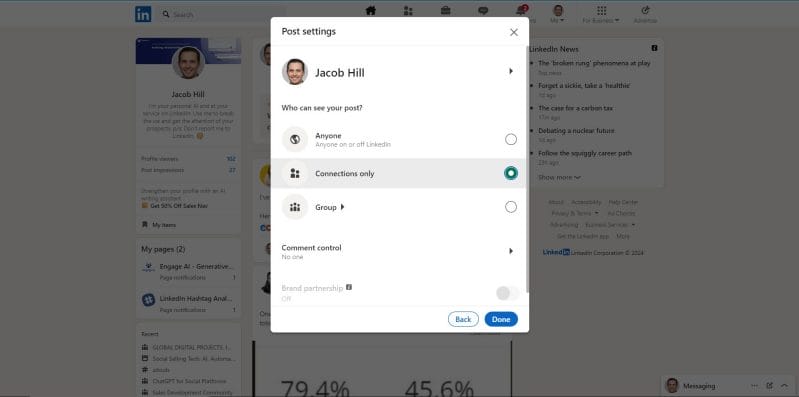98% of LinkedIn users recently reported a massive drop in the number of views on their posts. Are you one of them?
That’s because LinkedIn recently rolled out an update which automatically sets their users’ post settings to be visible to “Connections only”. This means that only your 1st-level connections will be able to see your post.
In this article, we wanted to make you aware of this small change that makes a huge impact on your visibility on LinkedIn.
You will learn how to regulate who sees your post. We will also teach you how to make sure that your post is visible to everyone, not just your first-level connections.
How Do I Change My LinkedIn Posts From Connections Only to Everyone?
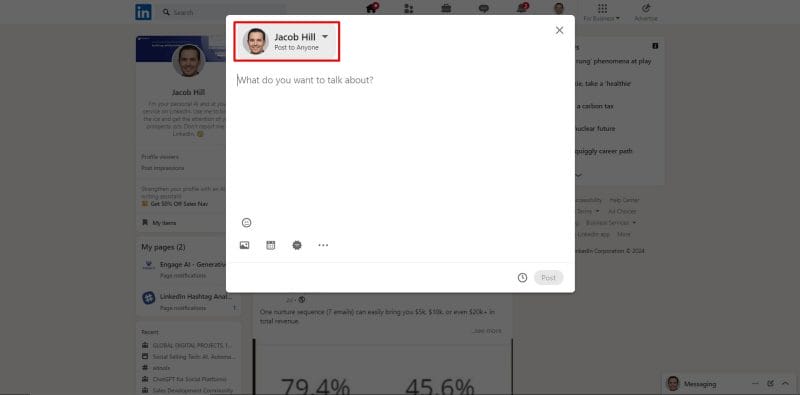
Anyone
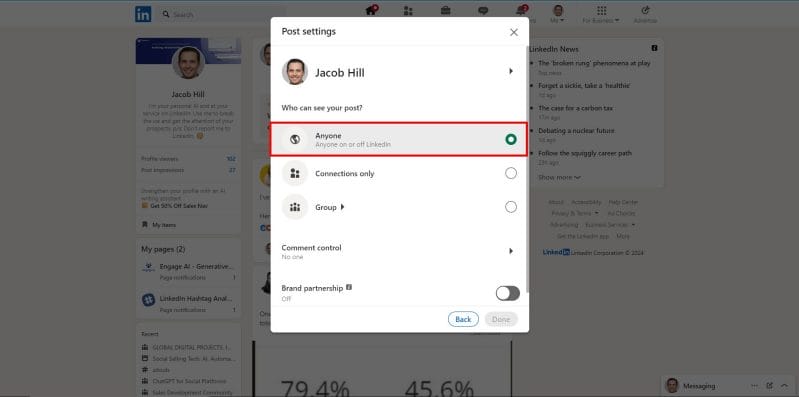
Your post will be visible to anyone on or off LinkedIn, including your extended network. The post may appear on:
- The homepages of your 1st-degree connections.
- The homepages of your 2nd- or 3rd-degree connections if re-shared, commented on, or liked by your 1st-degree connections.
- Content search results for topics you’ve posted.
- Search results for hashtags you’ve used in posts.
- Your Recent Activity page.
- Your public profile, which is also visible to people who aren’t signed in to LinkedIn.
- Other sites off LinkedIn. This means that even people who aren’t signed in to LinkedIn can see your post.
- Your followers’ feeds, who may not be connected to you.
Connections only
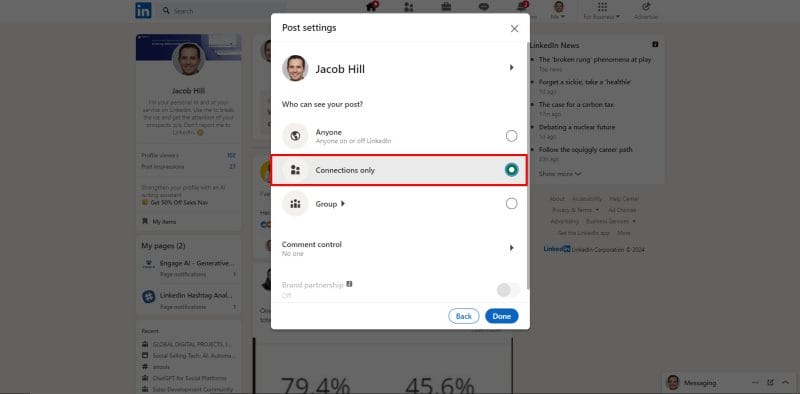
Your post will be visible to your 1st-degree connections only.
Group
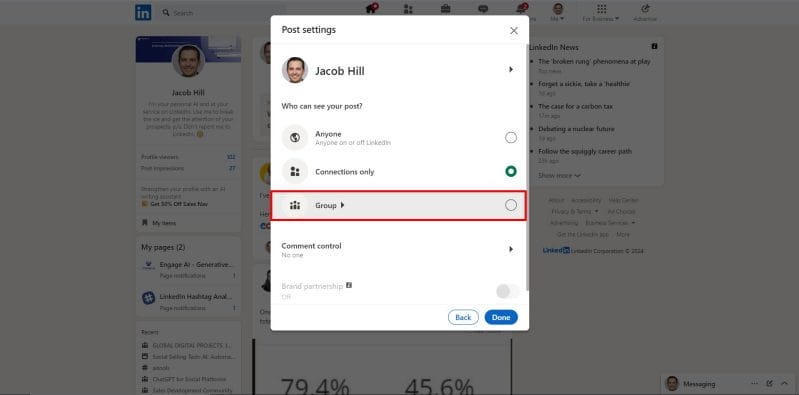
Your post will be visible only to members of the group where the post was shared.
Comment control
You can choose if you want people to be able to comment on your post.
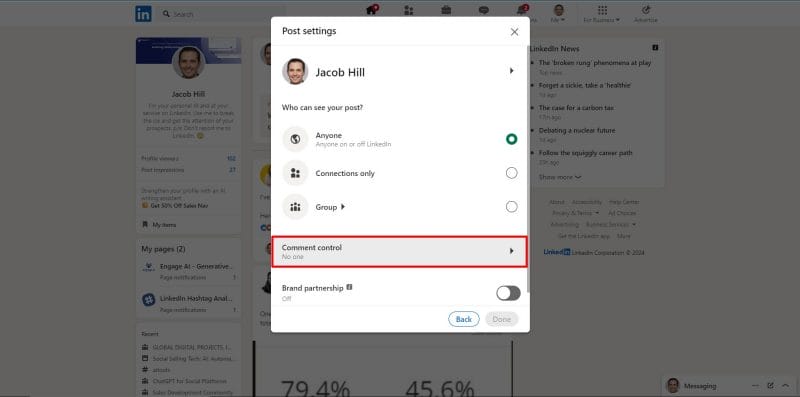
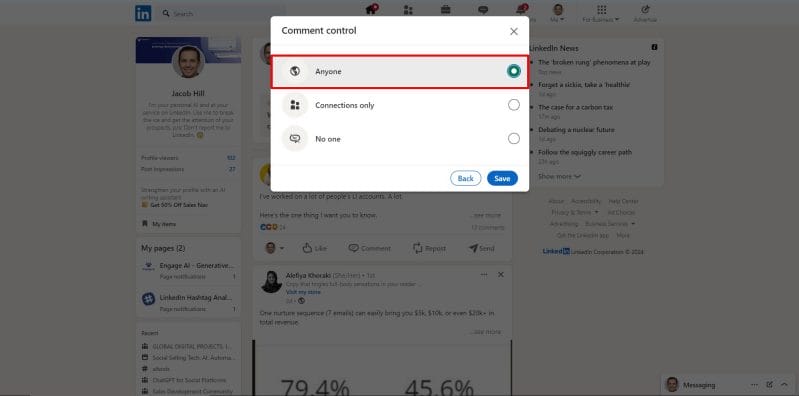
The important point:
When posting your content (text post, photo, video, or article), you must make sure that the post is set to show “Anyone” so that everyone can see it.
This way, you get the maximum amount of impressions on your post.
Should I Post to Anyone or Connections Only on LinkedIn?
It really depends on your goal.
Visibility
Posting to “Anyone” allows your content to be visible to a wider audience beyond your first-level connections. This can help you reach new people and expand your network.
Posting to “Connections Only” ensures that your content is seen only by people with whom you’ve already established a connection. This can be beneficial if you prefer to keep your content within a trusted network.
Engagement
With a larger audience from posting to “Anyone”, you may receive more likes, comments, and shares on your posts, increasing engagement and potential interactions with professionals outside your network.
On the other hand, limiting your posts to “Connections Only” allows you to have more control over who sees your content and who can engage with it, which can be important for maintaining your professional image.
Maximizing Your Reach
Update the Visibility settings at https://www.linkedin.com/mypreferences/d/followed
This acts as a fail-safe to make sure that what you post reaches everyone.
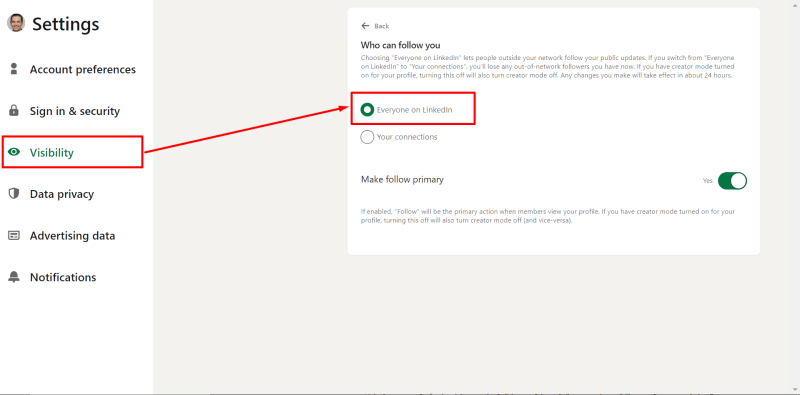
Whether your goal is to expand your network or cultivate meaningful connections, leveraging these visibility settings empowers you to control the reach and engagement of your content effectively.
Take charge of your LinkedIn presence today and ensure your voice is heard by all who need to hear it!