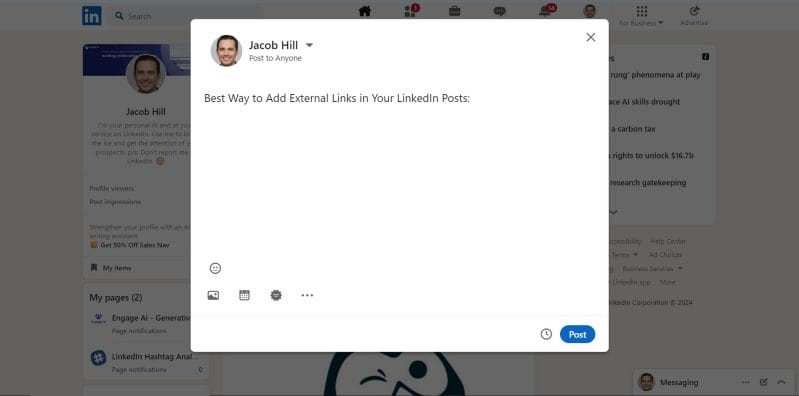Thinking about sharing an article or video with your connections and followers on LinkedIn?
LinkedIn’s algorithm favors content that keeps users engaged within the platform. While it may be tempting to include links to external content within your post, doing so can significantly restrict your post’s reach, potentially reducing visibility by up to 90%.
Nevertheless, there are many reasons as to why you should share external links with your audience, and there’s a way to do it without sacrificing your reach!
Importance of External Links
External links are an important asset in content marketing for many reasons:
They make your content appear more natural and evidence-based.
Whether your intent for writing LinkedIn content is to educate, entertain, or pitch, supplying external articles could improve their overall experience. It also adds more value to your LinkedIn post.
They’re essential for lead generation.
We absolutely can’t forget that the end goal of content creation is to drive back traffic to your website or close deals. You want it to make it easy for your audience to locate your website or contact you, which is why you need to incorporate external links.
Use it as part of a cross-platform posting strategy.
Content doesn’t have to be exclusive to one platform or channel. Perhaps you have a comprehensive e-book or guide on your website related to the topic of your LinkedIn post. You should link your post to the specific e-book or guide so those interested in learning more can easily access it. We will explore more content repurposing tactics in a later lesson.
You can keep track of how much traffic LinkedIn brings to your website.
What sources or channels bring the most traffic back to your website?
It’s crucial to monitor the channels you’ve invested time and effort into, and LinkedIn is no exception. You can track how many people are clicking on the link you posted on LinkedIn with Google Analytics.
Pro Tip: To make tracking convenient, you can use this Campaign URL Builder.
Best Way to Increase the Visibility of Posts With External Links
Always avoid inserting the link within the post itself, even though you delete automated article load. LinkedIn wants you to stay and interact within the platform, and sadly the algorithm does not try hard to recognize that the link is of a LinkedIn article.
Insert the link in the first comment of your posts
If you have a link that you want to share, make sure to place the link in the first comment of your post. Just make sure to let people know at the end of your post where they can find the link.
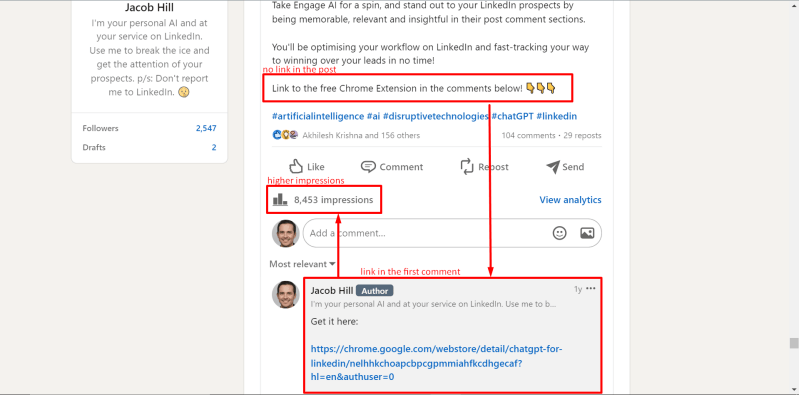
If you uploaded a video to another platform and want to share it on LinkedIn, the best way to do so would be to upload the video directly on to LinkedIn so that it becomes a native video. This is to avoid taking them off LinkedIn to other platforms like YouTube or Vimeo.
You would also be able to get more in-depth analytics on how your video performs, and being able to review the data on your post’s performance is a great way to know how you can improve your posts.
Conclusion
While sharing content from other platforms can add value to your LinkedIn posts, it’s crucial to be strategic in how you incorporate external links. By refraining from inserting links directly into posts and utilizing alternative placement methods, you can maintain engagement and maximize the visibility of your content.