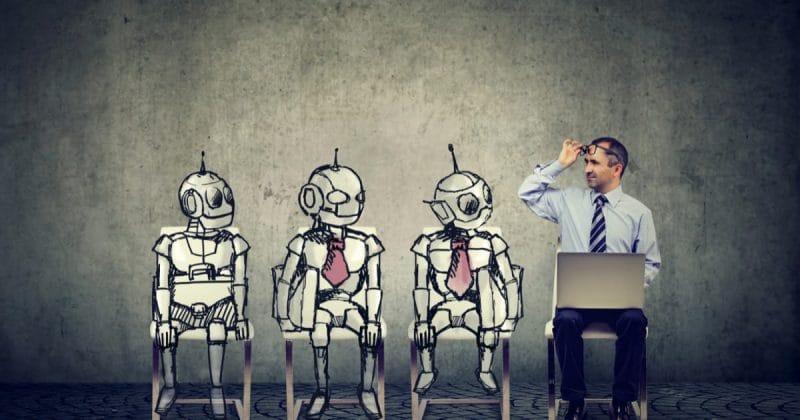As users, we interact with LinkedIn in many ways. Like any social media platform, LinkedIn tracks all your interactions with its platform to personalize your experience and detect any unusual behavior.
However, the line between legitimate user activity and automated actions can sometimes blur, leading LinkedIn to believe that automation tools are being used. In this article, we will address two burning questions: 1) What counts as an activity on LinkedIn, and 2) Why does LinkedIn think you’re using an automation tool?
What Are Activities on LinkedIn?
On LinkedIn, an “activity” broadly refers to any interaction you have with the platform or its users. It’s not just sending connection requests or posting content that counts.
Here’s a rundown:
- Content creation: This includes sharing updates or publishing posts on LinkedIn, whether text posts, articles, documents, videos, or other forms of content.
- Profile management: This includes updating your headshot, headline, skills, work experience, and other profile-related actions.
- Endorsements and recommendations: This includes endorsing skills of your connections or writing/receiving recommendations.
- Post engagement: This includes engaging with other users’ posts through comments, likes, or sharing the post sharing posts.
- Messages: This includes sending or responding to messages.
- Connection requests: This includes sending or accepting connection requests.
- Job applications and recruitments: This includes applying for jobs or posting jobs through the platform.
- LinkedIn group participation: This includes joining LinkedIn groups, posting in these groups, or responding to other posts within the groups.
- Profile views: This includes viewing another member’s profile.
Why Does LinkedIn Think I Am Using an Automation Tool?
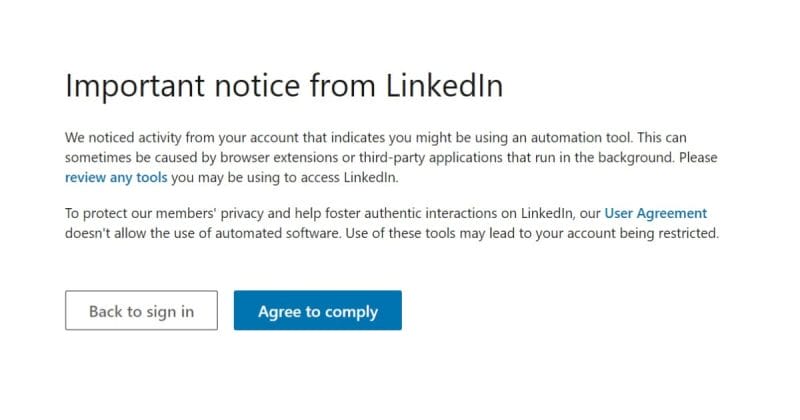
LinkedIn’s user agreement prohibits using bots, scrapers, or other automated methods to access services or collect data. This ensures the platform remains a trustworthy, authentic, and respectful space for professional networking. It is also to preserve the user experience by reducing spam.
LinkedIn employs sophisticated algorithms to detect patterns of behavior that appear ‘non-human.’ If you’re getting a notification that LinkedIn thinks you’re using an automation tool, LinkedIn has deemed that you’re engaging in activities typically associated with such tools.
Here are the primary reasons why LinkedIn might think you’re using an automation tool:
Excessive Activity
Automation tools often perform tasks much faster than a human reasonably could. If there’s a sudden surge in your activities within a short span, LinkedIn might suspect automation. That includes sending too many connection requests, viewing too many profiles, and other LinkedIn activities at a time.
Repetitive Actions
Automation tools often perform actions in a regular, predictable pattern.
If your account activity doesn’t reflect typical human behavior, such as taking breaks, getting distracted, or having periods of inactivity, it may raise suspicions.
Unusual Time Patterns
If you’re active on LinkedIn 24/7 or at unusual hours, it might raise flags for automation.
Repetitive Content
Automation tools often send out bulk messages with the same content. If LinkedIn notices repetitive content in your messages or comments, it might suspect automation tool usage.
High Rejection Rates
LinkedIn might suspect you’re a bot if many people reject your connection requests.
Rapid Profile Views
Viewing a large number of profiles in a short time can trigger LinkedIn’s automation detection, as this is a typical behavior of scrapers and bots.
Conclusion
LinkedIn is a rich platform for professional interactions. However, to maintain its integrity and user trust, LinkedIn closely monitors user activity, and patterns that appear ‘non-human’ might lead it to suspect automation tool usage. To avoid this, it’s best to engage naturally and genuinely on the platform, respecting LinkedIn’s guidelines and the professional nature of the community.
If you’ve been flagged for using an automation tool but believe this to be an error, it’s best to contact LinkedIn’s support team. They can help clarify the issue and guide you to rectify the situation.
Nevertheless, using automation tools can be a game-changer for businesses, especially when other tasks take priority. Remember, LinkedIn aims to create a genuine and respectful environment for professional networking. While they discourage the use of such tools, many users are using them successfully by keeping their LinkedIn activities moderate and controlled.