Navigating the recruitment landscape on LinkedIn in 2024? We get it—it’s not a walk in the park.
Finding top-tier talent can be daunting with countless profiles to sift through and messages to send. Fortunately, there are Chrome Extensions designed to simplify your journey. These extensions can help you automate messages and Linkedin outreach, organize contacts, and maximize your reach on LinkedIn.
The world of artificial intelligence has brought about remarkable advancements, including the development of valuable productivity-boosting AI tools and efficiency. By leveraging the right tools, you can significantly optimize your recruiting process.
In this blog post, we will introduce you to the top 7 Chrome Extensions for LinkedIn recruiting in 2024. These extensions will not only aid you in optimizing your hiring workflow, but also in securing the top candidates for your organization. So, let’s dive in and discover how these tools can revolutionize your recruitment efforts!
7 Best Chrome Extensions for LinkedIn Recruiting
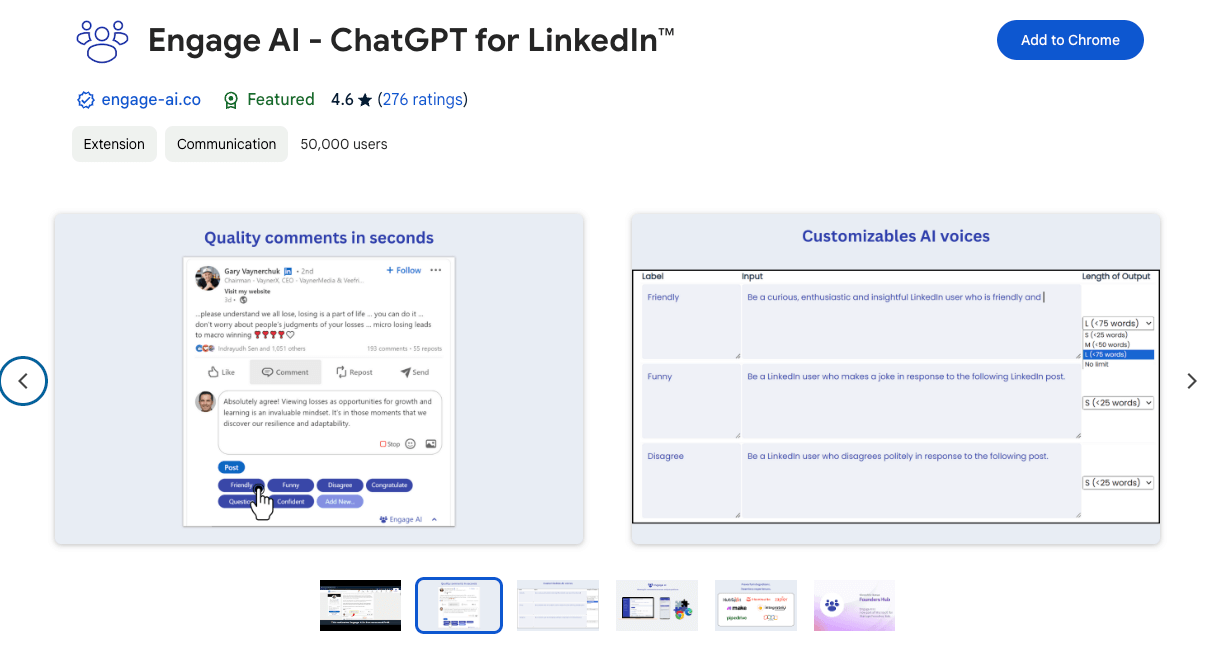
First up, let’s talk about Engage AI Chrome Extension. It is a powerful generative AI tool that can benefit recruiters and business owners looking for talented individuals on LinkedIn.
With Engage AI, you can craft personalized and insightful comments for the posts made by your desired candidates. By adding value and showing genuine interest in their work, you can build rapport and make a stronger connection with potential candidates. This goes beyond generic messages and connection requests.
Engaging with talent through thoughtful comments helps you understand their expertise and achievements. This, in turn, leads to more meaningful conversations and significantly increases the likelihood of a successful recruitment process.
Key Features
- AI-generated LinkedIn posts and comments
- Long-term conversational memory powered by AI
- Prospects monitoring
- Customizable AI tones
- Integrations with HubSpot, Zapier, Make, Hootsuite, Pipedrive, Zoho CRM, Integrately, and more
Pros
- AI-powered: Engage AI leverages AI to create insightful comments
- Time efficient: It saves you time by drafting comments in your voice
- Integration with LinkedIn: The tool provides suggestions directly into the LinkedIn comment text field, saving you from copying and pasting content between applications
Cons
Engage AI lacks automatic line break insertion and may generate incomplete sentences based on your prompts to the AI.
Pricing
- Free Trial: Generate up to 10 comments without an Engage AI account.
- Upgrade Options: Choose BYO API key (pay-as-you-go), or a Pro Plan with a 7-day trial.
- Pro Plan Benefits: For $30/month, unlock premium features like prospect monitoring and long-term conversational memory.
- Enterprise: Elevate visibility with white-glove services at $1,299/month for business growth on LinkedIn.
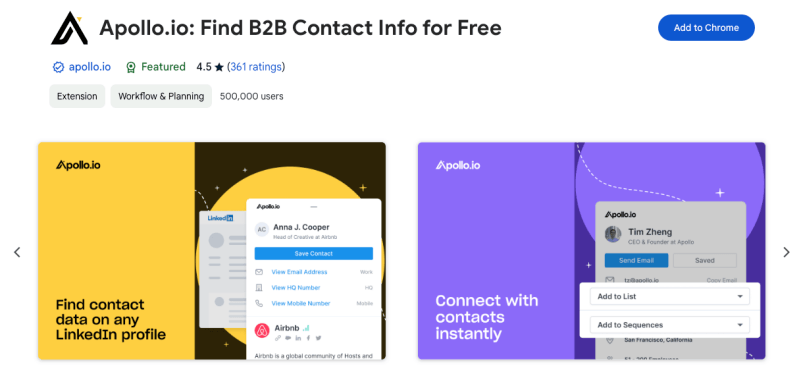
The Apollo.io Chrome extension is a versatile B2B prospecting tool that integrates with popular platforms such as LinkedIn, Gmail, Salesforce, HubSpot, and various other major websites.
By unlocking Apollo functionality within these tools, users gain access to enhanced features for B2B prospecting and engagement. For LinkedIn, the extension facilitates the discovery of new prospects with verified data, including mobile numbers and email addresses. It enables users to manage contacts, receive alerts on job changes, and update information directly.
Key Features
- Integration with LinkedIn, Gmail, Salesforce, HubSpot, and major brand websites.
- B2B prospecting features, including verified contact data.
- Email tracking, real-time notifications, and template usage in Gmail.
- Google Calendar integration for client information.
- Streamlined operations in Salesforce, including profile views and task creation.
Pros
- Efficient prospecting with verified data on LinkedIn.
- The Apollo Chrome extension offers multiple integrations that simplify your prospecting tasks. These integrations include Salesforce, LinkedIn Sales Navigator, Salesloft, and Outreach
Cons
- Exporting data can be a bit tricky.
- Complicated to integrate with other tools.
Pricing
- Free plan: Apollo.io offers a Free Plan with unlimited emails at no cost, including basic sequence automation, limited API access, and 250 emails per day.
- Paid plans: Paid plans start from $49/user/month (billed annually) and include advanced features such as advanced filters, integration with Outreach and SalesLoft, A/B testing, and mobile credits.
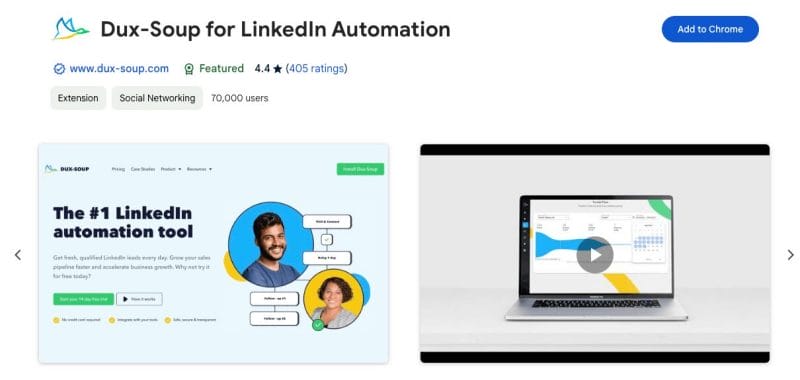
Dux-Soup is a powerful Sales Automation tool designed for LinkedIn users. This Chrome extension enables users to efficiently scrape LinkedIn profiles, extend invitations, send messages, and create CRM contact records.
Integrated with LinkedIn, Dux-Soup provides detailed information from public profiles, including names, job roles, experiences, company details, and more.
With Dux-Soup, you can:
- Find prospects that fit your ideal candidate profile
- Automatically send connection requests to those prospects
- Customize follow-up sequences for effective engagement
- Export candidate connections to CSV for analysis
- Utilize LinkedIn scraping for comprehensive insights Seamlessly integrate with CRMs, particularly Pipedrive
Pros
- Personalized outreach through targeted profile scraping.
- Seamless CRM integration for efficient workflow.
- Automated LinkedIn actions for prospecting.
- GDPR compliance in B2B email enrichment.
Cons
- Unintuitive user interface
- LinkedIn slowdown issues
- Potentially triggering spam flags and can cause you to be banned
Pricing
Dux-Soup offers various plans, with Turbo Dux being the popular choice starting at €49 per month with a 7-day free trial.
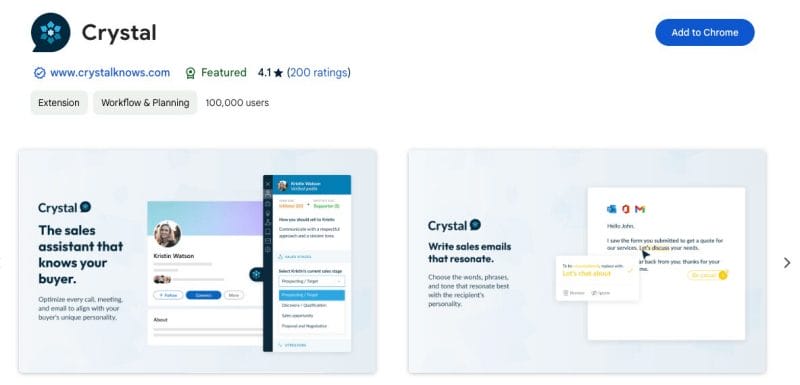
The Crystal Chrome Extension is a powerful tool for LinkedIn users in sales, business development, and recruiting. It uses AI technology to predict personality traits and communication styles of LinkedIn profiles. By analyzing public data from various sources, Crystal provides valuable insights to help users customize their outreach messages and optimize interactions.
Crystal not only helps you understand someone’s personality but also provides guidance on how to effectively communicate with them. From the choice of words and phrases to the tone of voice, Crystal empowers you to connect with others on LinkedIn in a way that resonates with them.
Pros
- Accuracy: Crystal claims 97% accuracy on verified profiles and 80% on others.
- Tailored outreach messages for better engagement.
- Integrated with Gmail and Outlook, offering instant insights into email tone, style, and content.
Cons
- The free version is limited.
- May require deactivating other extensions for optimal LinkedIn performance.
Pricing
Crystal Chrome Extension is priced at $49 per month. It offers a free trial with 10 free profiles for users to experience its capabilities before committing to the subscription.
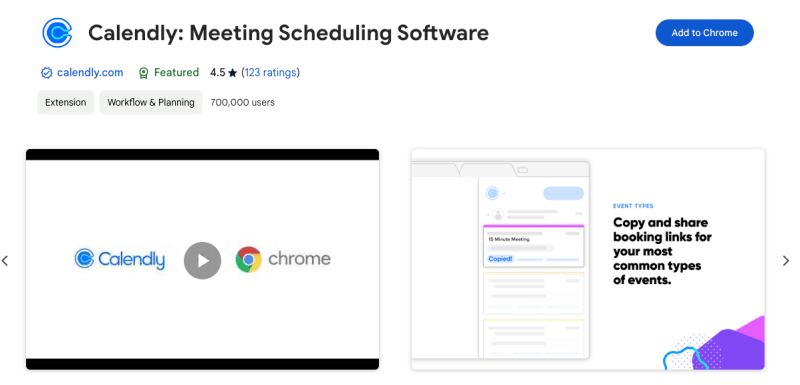
The Calendly Chrome Extension is a time-saving tool designed to simplify the process of scheduling meetings on LinkedIn.
Whether you have a free or paid Calendly account, this extension integrates with your calendar, providing easy access to all your event types from anywhere on the web. Users can leverage Calendly directly within LinkedIn Messaging, Recruiter, and Sales Navigator, allowing for quick and efficient appointment scheduling without the need for back-and-forth emails.
The extension enables users to share availability, create one-off meetings for VIPs, and conduct meeting polls to find the best time for everyone. Marking favorite event types and adding private notes enhance the user’s experience, making it an ideal solution for professionals seeking streamlined meeting coordination on LinkedIn.
Pros
- User-Friendly Interface
- Customization Options: Calendly Offers flexibility in setting up appointments and criteria.
- Integration with Google Calendar: Seamless real-time updates and conflict avoidance.
Cons
- Single Calendar Sync: Inconvenient for users with multiple calendars.
- Lack of Scheduling Flexibility: Some users expressed frustration with the possibility of scheduling only hourly and half-hourly sessions.
Pricing
Calendly offers both free and paid plans, catering to various user needs. The pricing details for premium plans can be found on the Calendly website.
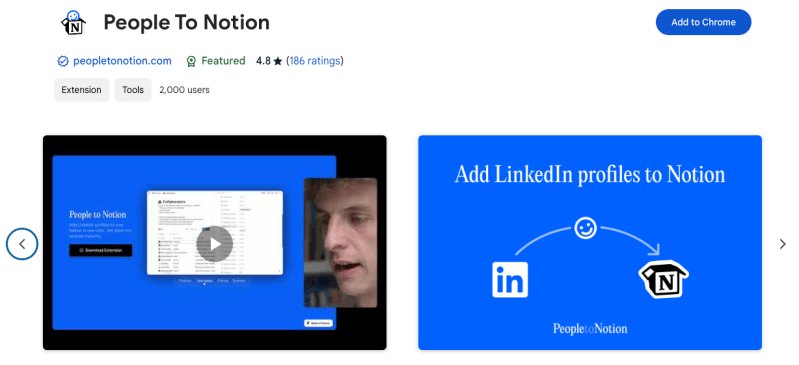
People To Notion is a Chrome extension that allows you to easily save LinkedIn and Twitter profiles to your Notion database.
With just one click, you can transfer valuable profile information, including company details, location, job title, and profile images, directly into your Notion records.
This extension enhances your productivity by automating the copy/pasting process, offering you a 1-click solution to boost your efficiency. You can easily manage your leads, prospects, and contacts within Notion, making it a cost-effective alternative to expensive CRMs like LinkedIn Sales Navigator and Hubspot.
Additionally, the tool provides up to 100 free credits per month for saving profiles, making it a convenient and accessible solution for professionals like yourself looking to streamline their workflow and CRM activities on Notion.
Key Features
- One-click transfer of LinkedIn profiles to Notion.
- Integration with Notion for CRM activities, including leads and contacts management.
Pros
- Streamlined process for adding LinkedIn profiles to Notion.
- Cost-effective alternative to expensive CRMs.
- Improved productivity with automated features.
Cons
- The free version of the extension has a restriction of saving only 15 profiles per month.
- May be difficult for some users to tailor the tool to suit their specific CRM needs.
Pricing
- Free Plan: People to Notion offers 15 one-click imports per month and up to 85 additional free imports per month.
- Paid plan: $10 per month for unlimited one-click imports and additional features such as support of custom fields.
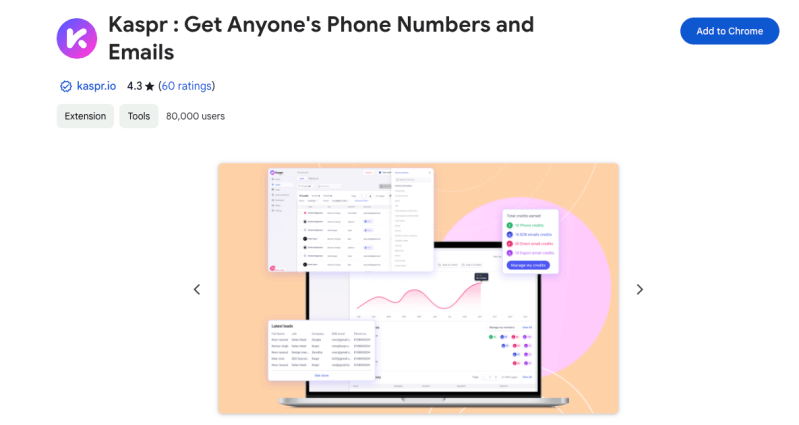
Kaspr.io is a helpful Chrome extension for LinkedIn lead generation.
With Kaspr.io, you can retrieve LinkedIn contact details effortlessly and access valuable prospect information, including their phone numbers.
The user-friendly dashboard lets you manage prospects, enhance data, and create personalized outreach campaigns.
Key features
- Immediate access to contact information.
- A web application for efficiently managing candidates and automating processes.
Pro
- User-friendly interface.
- Accurate and complete contact data
- Compliant with GDPR and CCPA regulations.
- No need for a credit card to sign up.
Cons
- Potential LinkedIn account problems may arise from using the extension.
- Perceived as a scam by some users.
Pricing
The free plan includes essential features like the LinkedIn Chrome Extension, lead management, email, and dialing within Kaspr, along with integrations for Salesforce, HubSpot, and more.
Paid plans, starting at $65 mo/user, offer additional benefits such as increased credits, expanded integrations, and advanced features like credit rollover, Zapier integration, unlimited lead lists, and more.
Conclusion
In conclusion, using LinkedIn Chrome extensions can completely transform your recruitment strategy. Imagine having tools like Engage.AI, Apollo.io, and People to Notion at your disposal. By automating the extraction of prospects’ LinkedIn profiles and supercharging your messages, these extensions free up your time to focus on building meaningful relationships with potential talents.
So, if you haven’t explored the Chrome Web Store yet, now’s the perfect time. Remember, it’s not just about how often you post on LinkedIn, but also about using sophisticated tools that work with the LinkedIn algorithm.
With the right Chrome extension, finding top talent becomes easier than ever before. So go ahead, give these extensions a try and let technology amplify your recruiting prowess.
Key Takeaways
- Recruiting on LinkedIn for top-tier talent in 2024 can be challenging due to numerous profiles and messages.
- Several Google Chrome extensions can simplify recruiting by automating messages and comments, organizing contacts, and enhancing LinkedIn reach.
- Recommended Chrome Extensions:
- Engage AI: Automate comments for better LinkedIn connections and engagement.
- Apollo.io: Streamline B2B prospecting.
- Dux-Soup: Automate LinkedIn actions, including profile scraping and CRM integration.
- Crystal: Predict personality traits and optimize outreach messages on LinkedIn.
- Calendly: Simplify LinkedIn meeting scheduling.
- People to Notion: Save LinkedIn profiles to Notion with one click.
- Kaspr.io: Automate contact retrieval from LinkedIn.








