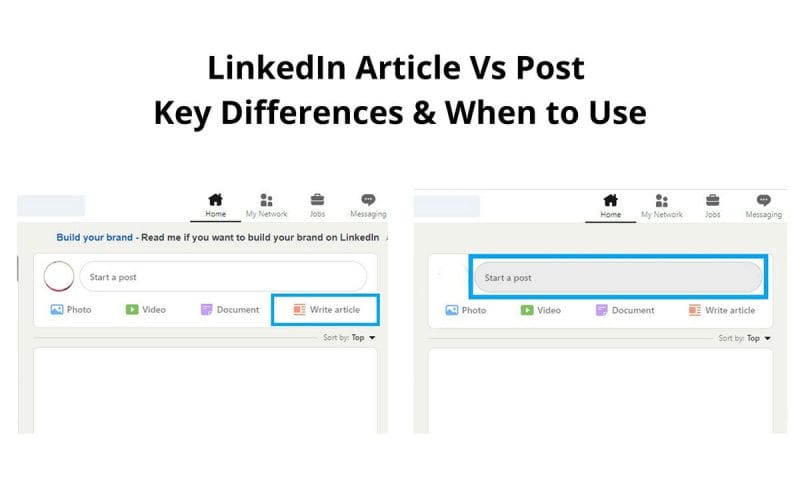There seems to be a bit of confusion and debate surrounding the topic of LinkedIn article Vs post.
What are the differences?
Which one is better for LinkedIn content marketing?
Which one gets you the most views?
And lots of other similar questions!
In this article, we will be clarifying all the confusion around the use of LinkedIn articles and posts.
We will also find out the major differences between a LinkedIn post and a LinkedIn article, previously known as “LinkedIn Pulse Article”.
The Differences Between LinkedIn Article and LinkedIn Post
Here are all the major point differences when it comes to the battle of the LinkedIn article vs post:
LinkedIn Posts
- Format
- Short status updates.
- Character limit
- 3,000 [updated in 2021].
- What you can add
- Images, videos, and documents.
- Sharing functions
- Only within LinkedIn and Twitter.
- Tagging function
- Yes, you are allowed to tag others.
- Favoured by LinkedIn algorithm?
- Yes, it appears on LinkedIn news feed, indicating more views.
- Will it appear on SERP?
- No, it doesn’t.
- Access to editing functions?
- No.
LinkedIn Articles
- Format
- Long-form content similar to a blog post.
- Character limit
- 125,000.
- What you can add
- Images and videos.
- Sharing functions
- Facebook, Twitter, and within LinkedIn.
- Tagging function
- No, you are not allowed to tag others in an article.
- Favoured by LinkedIn algorithm?
- No it’s not, indicating lesser number of views as it doesn’t appear on LinkedIn news feed.
- However you could share it as a post to promote your article.
- Will it appear on SERP?
- Yes, it does.
- Access to editing functions?
- Yes, you gain access to formatting functions like headings, bold, italics, quotes, snippets, etc.
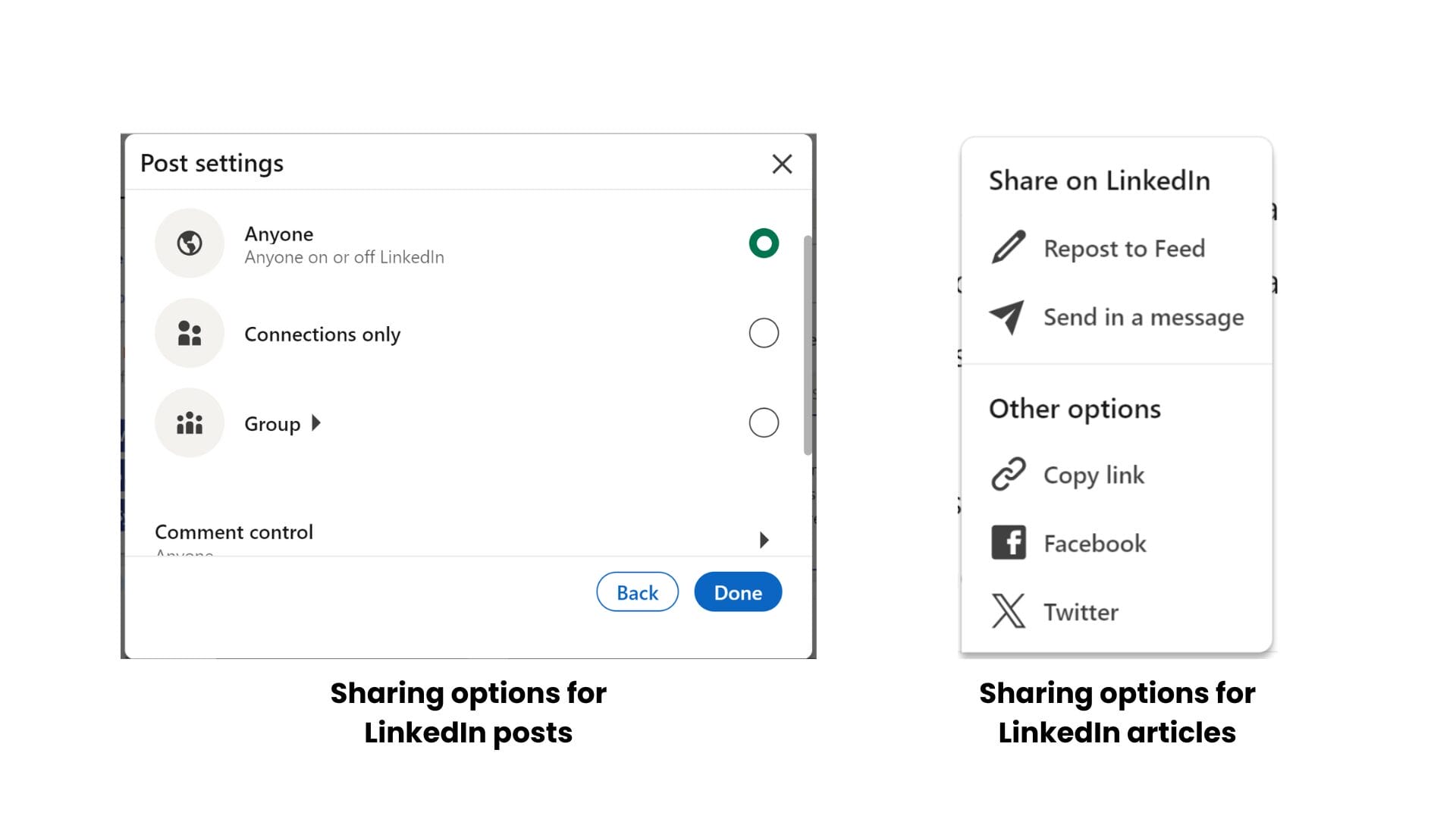
From the differences between LinkedIn posts and articles mentioned above, now we get the answer to the following question.
Which One Gets the More Views: LinkedIn Article or Post?
Most certainly, LinkedIn posts get much more views from the LinkedIn newsfeed.
LinkedIn posts are much more favoured by the LinkedIn algorithm for showing them on the LinkedIn newsfeed of your connections.
However, LinkedIn posts get lost in the crowd much faster and more easily. So, they have a very short lifespan.
On the other hand, LinkedIn articles keep getting viewed from search results on Google and other search engines. So, they have a longer lifespan.
Also, having articles on your profile will indicate to your profile viewers that you-
- Are serious about your field of work
- Do regular research and stay updated
- Care about your audience to share with them in-depth views
- Are an industry authority
In short, LinkedIn posts are great to keep the ball rolling on the engagement side of things, whereas LinkedIn articles are helpful for long-term brand image and authority building.
When to Publish LinkedIn Articles
As mentioned above, articles and blog posts by nature are longer forms of content than LinkedIn posts.
So, only use LinkedIn articles when you have something in-depth to share on any topic.
An article should comprehensively discuss an issue, analyse related aspects, and also offer valuable insights.
You can discuss the latest industry trends and news and share your comprehensive analysis on any latest incident or topic.
You can also share your industry knowledge and expertise through how-to articles and tips & tricks articles.
When to Publish LinkedIn Posts
LinkedIn posts are most beneficial when it comes to sharing an idea, a thought, a few insights, and sharing an image, video, or document.
You can also share any recent updates about your business or professional life.
Sharing news or other resources with a short and simple opinion or comment can also be a good idea.
It’s also a good practice to share the articles you write on LinkedIn as a separate LinkedIn post with a short snippet or summary of the article so that you can maximise the reach of your articles.
How to Use LinkedIn Articles and Your Blog Together
An intelligent trick of every content marketer is using each piece of content in as many ways as possible and through as many channels as possible.
In this case, using LinkedIn articles and your blog together can be a very useful tool.
You can publish a shorter version of the content that you post on your blog on the LinkedIn article with slight changes and link back to your website or blog. However, be cautious not to publish exactly the same content from your blog, as it can hurt the search engine rankings of your blog posts.
Use a shorter and rewritten version to use the LinkedIn article as a channel to drive additional traffic to your blog.
Now that we have a solid grasp of the differences between a LinkedIn post and a LinkedIn article and when to use which option, let’s see how to create them on LinkedIn.
How to Create a LinkedIn Article
You can create a LinkedIn article from your LinkedIn homepage.
To create a LinkedIn article, click on the “Write Article” button right below the “Start a post” text area.
Then you will get to the dashboard for creating and publishing your LinkedIn articles.
You can upload a featured image for your article by clicking on the top banner.
The rest of the task is like any other text editor, where you can simply copy, paste, or type your article.
To add images, videos, and slides to your article, click the plus icon at the left of the text area.
After your article is complete, click the “Publish” button to make it live!
How to Create a LinkedIn Post
To create a LinkedIn post, click on the “Start a post” text area and start writing your post. You can also copy and paste text from other places.
You can add images, videos, and documents from the options below the text area.
You can also determine who will be able to comment on your posts by clicking the “Anyone” button on the right side of the menu.
After your post is ready, click the “Post” button, and it will be published for your connections to see.
How to Use LinkedIn Pulse Articles and When Is the Best Time?
Pros of Using Pulse Articles That Make Them Different From Posting
- You can add a headline to your articles
- You can add images and videos anywhere in your articles
- You can add a cover image
- There is no character limit, write as much as you need to build quality content and educate your targeted customers!
- It has a special section on your profile so it won’t be pushed down too far and can always be easily accessed by the people visiting your profile.
Cons of Using Pulse Articles That Make Them Different From Posting
LinkedIn Pulse Articles are currently the least prioritised item in the news feed, as Linkedin moved its preference to prioritise short status posts or updates. Because of this, your article will be severely lacking in reach and engagement, as it will not be shown in anyone’s feed no matter what you do.
Many users have now stopped writing Linkedin Pulse Articles due to this. Unless you’re writing for yourself or for fun, we recommend you stop writing them too and pour your energy into what your audience will see instead – status posts and updates.
While we can see the benefits of Pulse Articles, we find that it is best not to rely on them due to LinkedIn’s algorithm. We suggest that you only use them when you have a lot to say to your LinkedIn audience. Otherwise, keep it to your blog section in your company website! By doing this, it will only increase your website quality and its SEO score.
Pro Tip:
Write your long form articles for your own website and publish them as usual. However, instead of leaving it there, repurpose your article into 4 to 5 short form LinkedIn status posts! Don’t forget to link back to the full article in the comments of your post.
Conclusion
So, in conclusion, it can safely be said that both LinkedIn articles and posts have their own set of merits and demerits.
However, if we have to choose a winner in the LinkedIn article vs post debate, we have to choose LinkedIn posts as the winner because posts are easy to create and get more views faster.
On the other hand, it would be best to combine both LinkedIn posts and articles for effective authority building for a long-term content strategy.