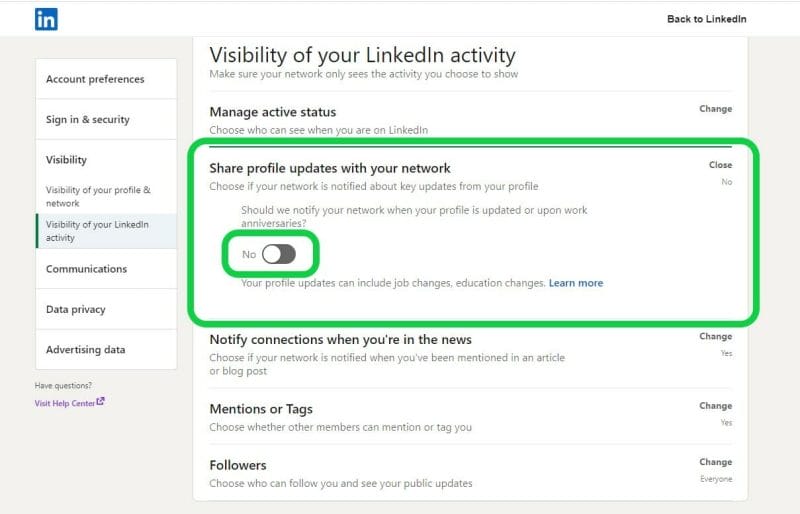Your LinkedIn profile should be continuously improved, updated, and optimized.
You should keep your headline and experience section updated and keep researching and experimenting on better ways of optimizing your about, featured, interests and other sections.
However, while doing so, you must be aware of the pesky little feature from LinkedIn that alerts your network about any updates that you make to your profile.
So, if you are asking yourself about how to update LinkedIn profile without notifying contacts, you are certainly doing the right thing.
How to Update LinkedIn Profile Without Notifying Contacts
There are a couple of ways you can update your LinkedIn profile without notifying contacts. Read all the way until the end to receive a special bonus!
Changing the Settings:
Click on the down arrow below the “Me” icon on the top right corner of your LinkedIn profile.
Click on “Settings and Privacy” from the drop-down menu.
You will be taken to the LinkedIn settings page.
Click on the “Visibility” tab, and you will see two options — “visibility of your profile and network” and “visibility of your LinkedIn activity”.
You will need to change the “visibility of your LinkedIn activity” settings to update your LinkedIn profile without notifying contacts.
Click the “visibility of your LinkedIn activity” tab. Then, click the “Share profile updates with your network” option.
Click the toggle button to turn it down.
You have successfully disabled the feature, and your profile updates will no longer notify your connections.
Choosing to notify or not for individual updates
There’s another way to make sure your connections do not get notified by your profile updates.
It’s an option from LinkedIn that allows you to choose whether to notify or not for each update or change you make to your profile.
For example, while updating your experience section or adding a new experience, you will see a separate button at the bottom of the page asking you whether to share the update with your network or not.
Just keep it “Off” as shown below:
Get in front of the right employers
Save hours writing insightful comments to reach and impress potential employers.
How to Change LinkedIn Profile Picture Without Notifying Everyone
A few months back, LinkedIn used to notify your connections each time you changed your profile picture by default.
However, LinkedIn has changed that feature, and a profile picture change no longer issues any notification in itself.
To be on the safe side, make sure you have changed the settings as shown above so that no matter how many times they change the rules, your updates remain in stealth mode.
Why Should You Update LinkedIn Profile Without Notifying Contacts
These notifications can be damaging for you in a couple of ways:
- Firstly, if you are changing quite a few things on your profile, your connections will soon become annoyed by so many notifications.
- Secondly, some updates are better hidden from certain people. Such as sudden changes to your headline, summary, and experience section can make your current employer assume that you are seeking a new job.
Apart from that, there are also many reasons for which you might not want to get in front of all of your connections in the form of notifications just because you want to make a change to your LinkedIn profile.
When Should You Notify Your Contacts While Updating LinkedIn Profile
Although you would want to update your profile most of the time without notifying your contacts, sending out some strategic notifications can be beneficial for your networking and job search efforts.
If you have just got a promotion or a new job, you may want to notify your contacts. It will make them aware of your progress and help build a positive image of your expertise.
Also, if you are actively seeking a new job and wouldn’t mind your current employer knowing the fact, you can go ahead and send out those notifications to alert your connections. It will make them think of you if they have any suitable open positions to fill.
However, while updating your profile, make sure that you carry out almost all the changes in the stealth mode first. Then, just leave a couple of significant changes like updating the experience section for the notification sending part.
Otherwise, too many notifications might drown the important changes from being noticed by your network.
As you are already working on updating your LinkedIn, head over here to find out how to master the LinkedIn algorithm!